Graphics Reference
In-Depth Information
Option 1 is probably the easiest, but it will require that you order some special Molex connectors
and use a crimper tool to insert the wires into the connectors before attaching to a motor driver. You can
purchase the special Molex connectors from Mouser Electronics at
www.mouser.com
; the Mouser part
number is 538-09-52-4044 and you will need four of them. You will also need to purchase 16 of the pins
that will be crimped to the individual wires before inserting into the Molex connectors; they are #538-08-
70-0012.
If you choose to use this method, you'll also want to watch Patrick's wiring videos at
www.buildyourtools.com
for the proper techniques to crimp the wires as well as the order of the wires.
The method demonstrated in this chapter requires only a solder iron and some solder. As
mentioned in Chapter 14, if you're not comfortable with soldering or lack the equipment, you can ask a
friend or look online (
Craigslist.com
) for someone who would be willing to do the soldering for you.
There is an order for how the wires must connect to the motor drivers. If you look carefully at Figure
18-1, you'll see on each of the motor drivers a set of four metal pins labeled ABCD.
Figure 18-1. You will solder the four motor wires to the ABCD pins located at the bottom of the photo.
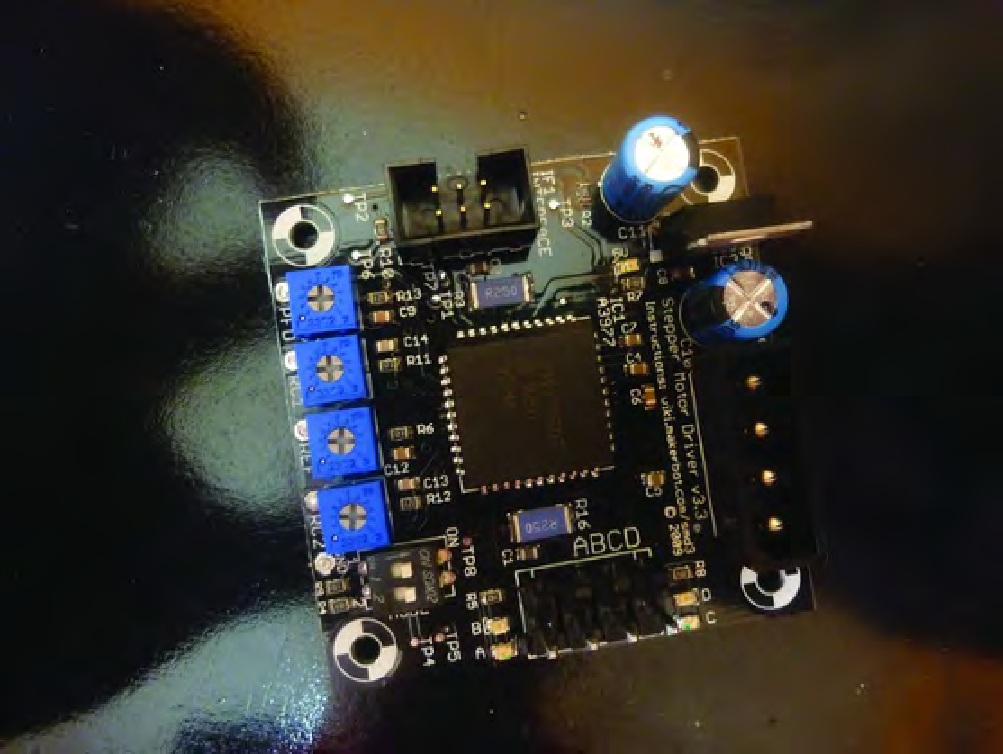
Search WWH ::

Custom Search