Graphics Reference
In-Depth Information
C H A P T E R 1 6
■ ■ ■
Mounting Electronics
Your 3D printer needs a handful of electronics to control the Extruder and motors, and that's what you'll
be working on in this chapter. While you could easily mount all of the electronics on a separate piece of
plywood, that would also involve having many long wires running from motors and Extruder to the
various controller components.
Because most of the electronics for the 3D printer are small, you can mount them right on the 3D
printer frame. This will keep the machine portable but also help to reduce the clutter that comes with
lots of long lengths of wiring.
Required Parts Summary
For Chapter 16, you will be using the following components:
• 3D Printer (frame with motors and Extruder mounted)
• Arduino Mega
• MakerBot Motherboard (this topic uses v2.4)
• Qty-4 Stepper Motor Drivers (this topic uses v3.3)
• Qty-1 Extruder Controller (this topic uses v3.5)
• Qty-24 1/4” long x 1/4” outer diameter x .14” inner diameter nylon spacers
• Qty-24 #4 flat head Phillips wood screws, 3/4” length
Attach Arduino Mega and Motherboard
Your first task will be to attach the Arduino Mega (also simply called Mega) and the MakerBot
Motherboard to the 3DP. Before you do this, however, plug in the motherboard to the Mega. The pins
on the underside of the motherboard can only be inserted one way into the Mega. Figure 16-1 shows the
motherboard as it should be inserted into the Mega.
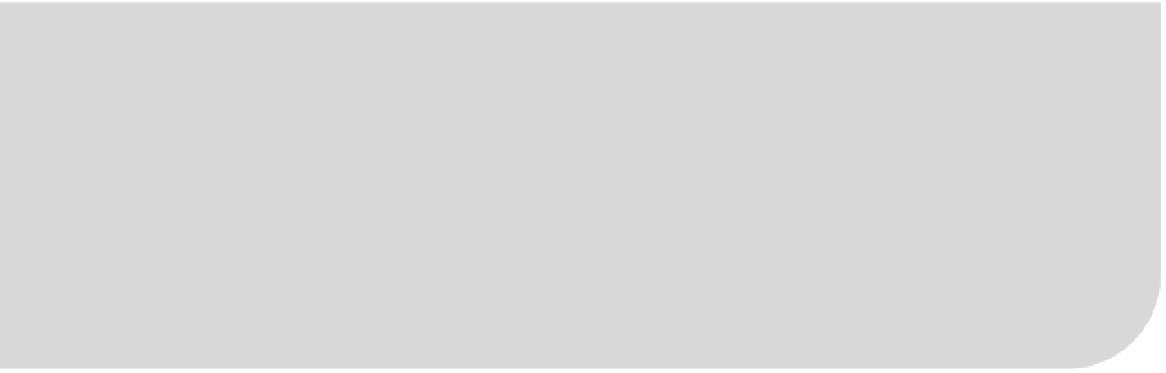
Search WWH ::

Custom Search