Java Reference
In-Depth Information
Adding an Application
First, create a new application in JDeveloper. To do so, click on
New Application
,
as shown next:
In the
New Application
wizard, specify an
Application Name
(for example
EJB2toEJB3
). Select
Application Template
as
Generic Application
and click on
Next
, as shown in the following screenshot:
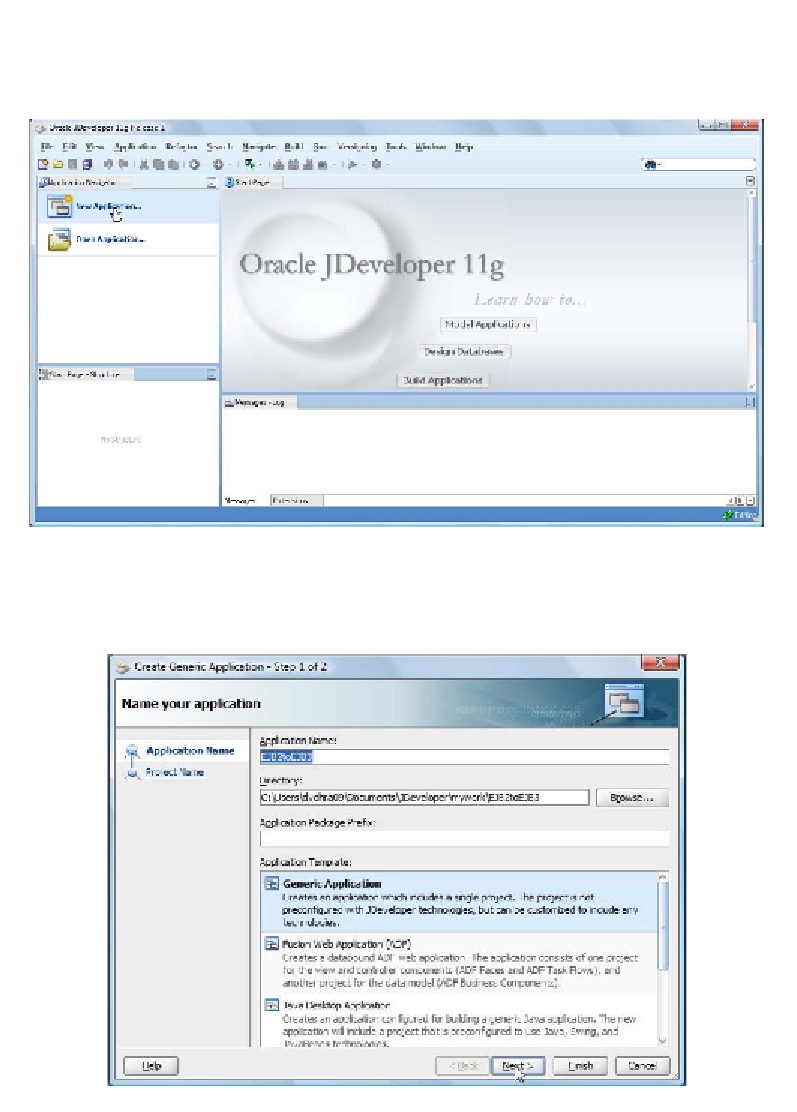
Search WWH ::

Custom Search