Java Reference
In-Depth Information
As discussed in some of the earlier chapters, in the
Persistence Unit
window,
click on
New
to create a new persistence unit. Specify the persistence unit Name
as
em
and specify
JTA Data Source Name
as
jdbc/OracleDBConnectionDS
.
Select
WebLogic Server 10
as the
Server Platform
. Click on
OK
. Click on
Next
in
the
Persistence Unit
window. In the
Type of Connection
window, select
Online
Database Connection
and click on
Next
. In
Database Connection Details,
select the
OracleDBConnection
and click on
Next
. In
Select Tables,
select the
OE
Schema and
select the
Auto Query
checkbox. Shift the
CATALOG
table from the
Available
to
the
Selected
list and click on
Next
. In
General Options,
specify the
Package Name
(default being
model
), and select the default
Entity Class
options. Click on
Next
.
In
Specify Entity Details,
select
Table Name
as
OE.CATALOG
. Specify
Entity
Name
as
Catalog
and
Entity Class
as
model.Entity
. Click on
Next
. In the
Summary
page, click on
Finish
. An entity class
model.Catalog
gets created. An entity bean
configuration file
persistence.xml
also gets created in the
META-INF
directory.
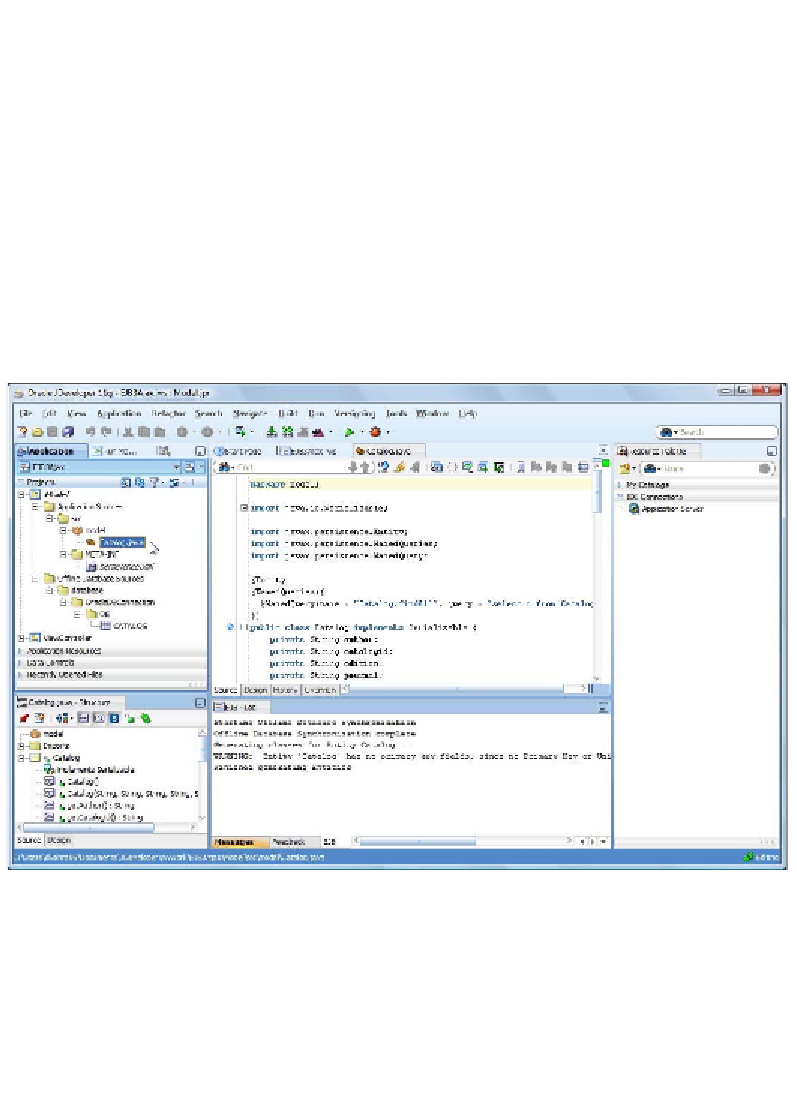
Search WWH ::

Custom Search