Java Reference
In-Depth Information
Select the
base_domain|Services|JDBC|Data Sources
node. To create a new data
source, click on
New
in the
Data Sources
table as shown in the following screenshot:
In the
Create a New JDBC Data Source
window, specify a data source
Name
, and
specify
JNDI Name
for the data source as
jdbc/OracleDBConnectionDS
. Select
Database Type
as
Oracle
and select
Database Driver
as
Oracle's Driver (Thin XA)
.
Click on
Next
:
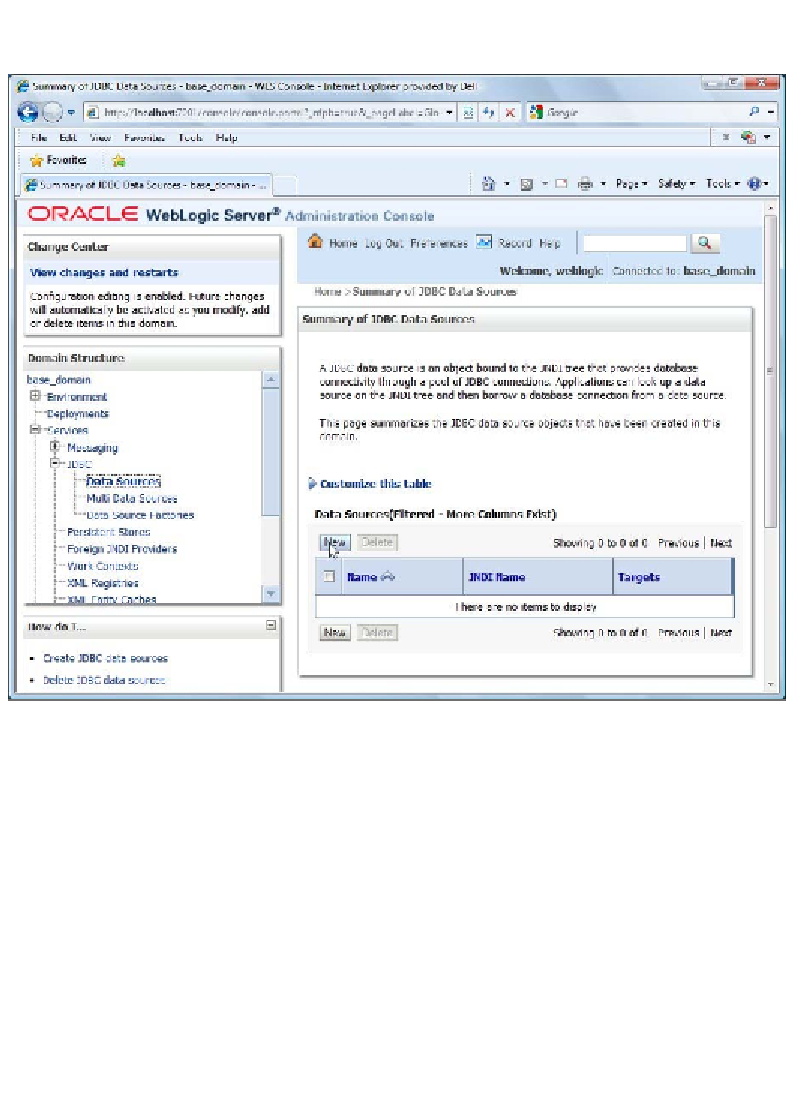
Search WWH ::

Custom Search