Java Reference
In-Depth Information
<name>portnumber</name>
<value>1521</value>
</property>
<property>
<name>sid</name>
<value>XE</value>
</property>
</properties>
<password-encrypted>46969068B219FCC29EC5B6B5A9B8F846D62D1A19
DF561D1E</password-encrypted>
</jdbc-driver-params>
<jdbc-connection-pool-params>
<test-table-name>dual</test-table-name>
</jdbc-connection-pool-params>
<jdbc-data-source-params>
<jndi-name>jdbc/OracleDBConnectionDS</jndi-name>
<scope>Application</scope>
</jdbc-data-source-params>
</jdbc-data-source>
Creating a data source in WebLogic Server
As we shall be deploying the EJB 3.0 Ajax application to WebLogic Server, we need to
create a data source in WebLogic Server for the Oracle database. The data source JNDI
name should correspond to the data source JNDI name used in the
persistence.
xml
configuration file for the entity bean, which we shall create in the next section. We
shall be using a data source with JNDI name
jdbc/OracleDBConnectionDS
; therefore,
create a data source with JNDI name
jdbc/OracleDBConnectionDS
in WebLogic
Server. Start the WebLogic Server and log in to the Administration Console.

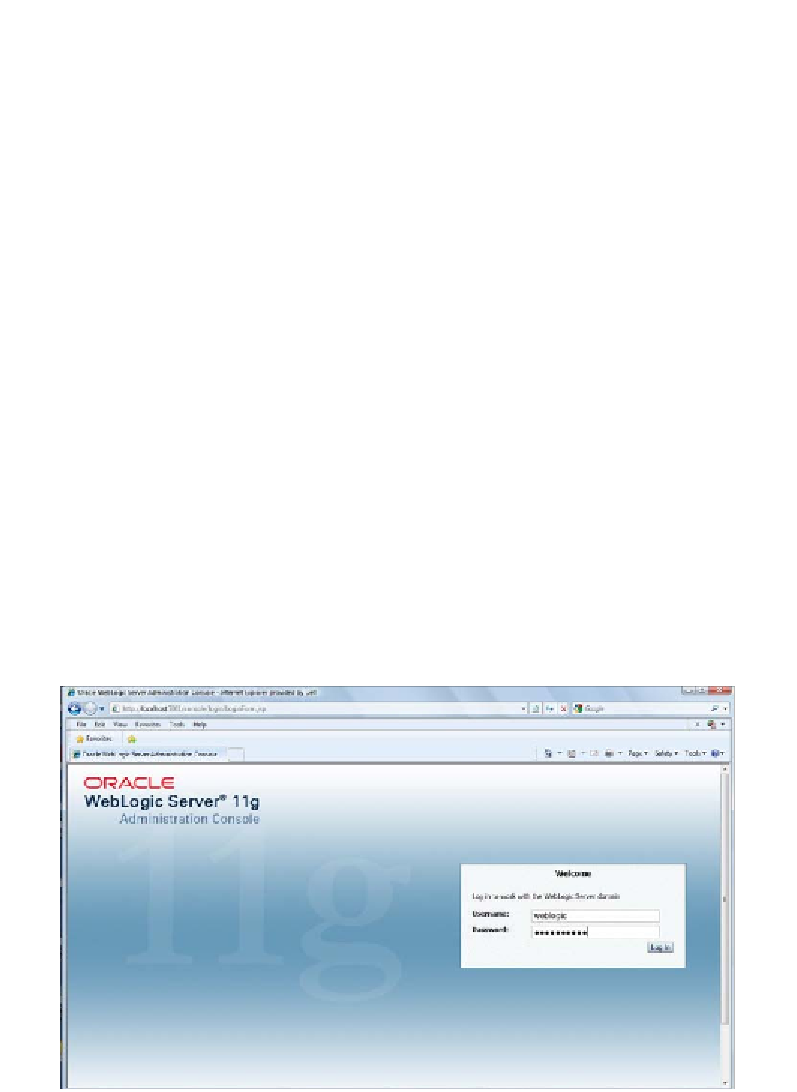
Search WWH ::

Custom Search