Java Reference
In-Depth Information
A WebLogic Server domain gets created. Click on
Done
:
Creating an EJB 3.0 application in
JDeveloper
In this section, we create an EJB 3 application and project in JDeveloper 11
g
. Select
New Application
in JDeveloper 11
g
. Specify an
Application Name
and select
Java
EE Web Application
as the
Application Template
. Click on
Next
. Specify a
Project
Name
for the view controller project, the default being
ViewController
. Select
EJB
in the
Available
list and add to the
Selected
list of
Project Technologies
. Click on
Next
. Select the default Java settings for the view controller project, which include
the package name, source path, and output directory, and click on
Next
.
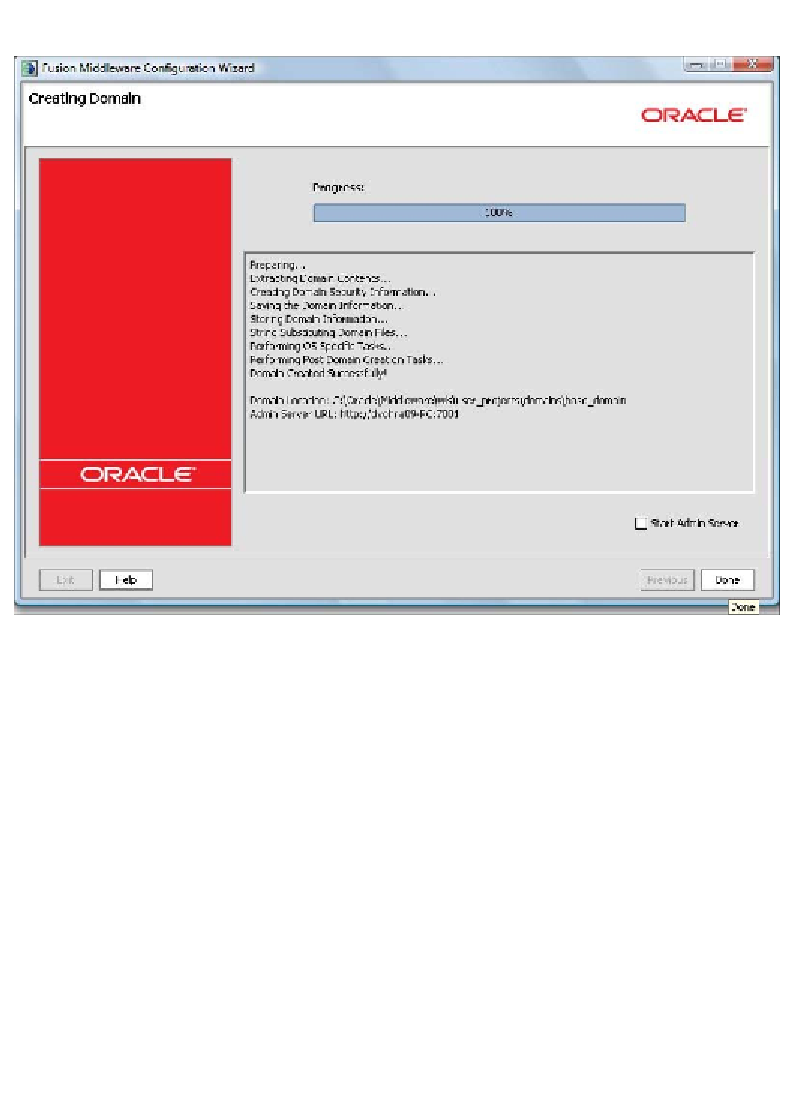
Search WWH ::

Custom Search