Java Reference
In-Depth Information
out.println("Section Id:");
out.println(section.getId() + "<br/>");
out.println("Section Name:");
out.println(section.getSectionName() + "<br/>");
}
out.println("<br/>" + "List of Articles" + "<br/>");
articles = beanRemote.getAllArticles();
for (Article article : articles) {
out.println("Article Id:");
out.println(article.getId() + "<br/>");
out.println("Article Title:");
out.println(article.getTitle() + "<br/>");
}
%>
</body>
</html>
Testing the client
In this section, we test the client. But, before we may do so, we need to add the
EJB3Model
project as a dependency to the
JSPViewController
project. Select
the
JSPViewController
project, and select
Tools|Project Properties
. In the
Project Properties
window, select the
Dependencies
node, and select the
Edit
Dependencies
button to add a new dependency. In the
Edit Dependencies
window,
select the
EJB3Model
project and the
Build Output
. Click on
OK
.
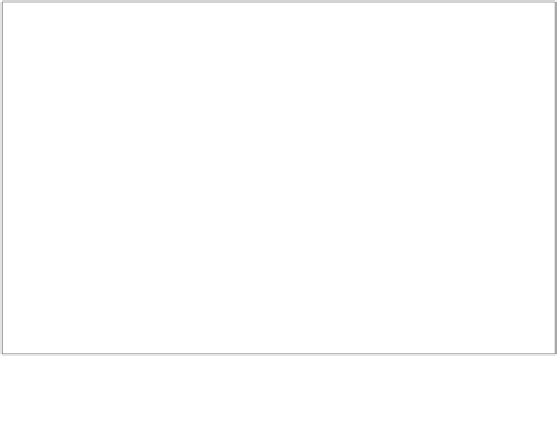
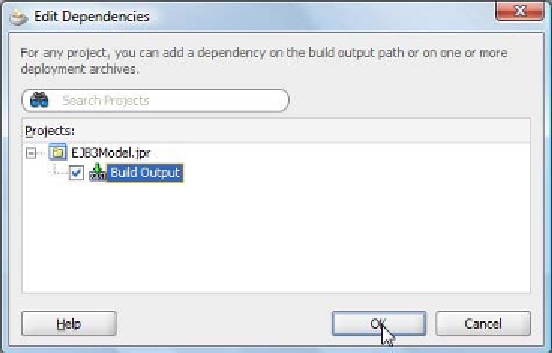

Search WWH ::

Custom Search