Java Reference
In-Depth Information
The
create.jsp
JSF page gets added and the JSF configuration file gets updated
with the managed bean. The backing bean class
view.backing.Create.java
also
gets added. Similarly, add JSF pages
index.jsp
,
find.jsp
,
catalogentry.jsp
,
and
error.jsp
, but when adding these JSF pages select
Do
Not
Automatically
Expose
UI
Components
in
a
Manage
Bean
. The directory structure of the EJB3-JSF
application is shown in the following screenshot:
Adding ADF Faces components
We will be adding ADF Faces components to four different JSF pages: the index page,
the page to create an entity instance, the page to find an entity instance, and the page to
display a catalog entry.
The index JSF page
In the
index.jsp
JSF page, add a
Command
Link
to a JSF page that may be used for
user input to create an entity instance and persist it to the database. Add another link
for user input to retrieve an entity instance with a catalog ID. First, add a
Heading
1
to
index.jsp
and apply style(s) to the heading. A
Command
Link
in ADF Faces
is added with the
af:commandLink
component. Position the cursor below the
heading, select
ADF
Faces
in the
Component
Palette
, and select
Link
. An ADF Faces
Command
Link
gets added to
index.jsp
.
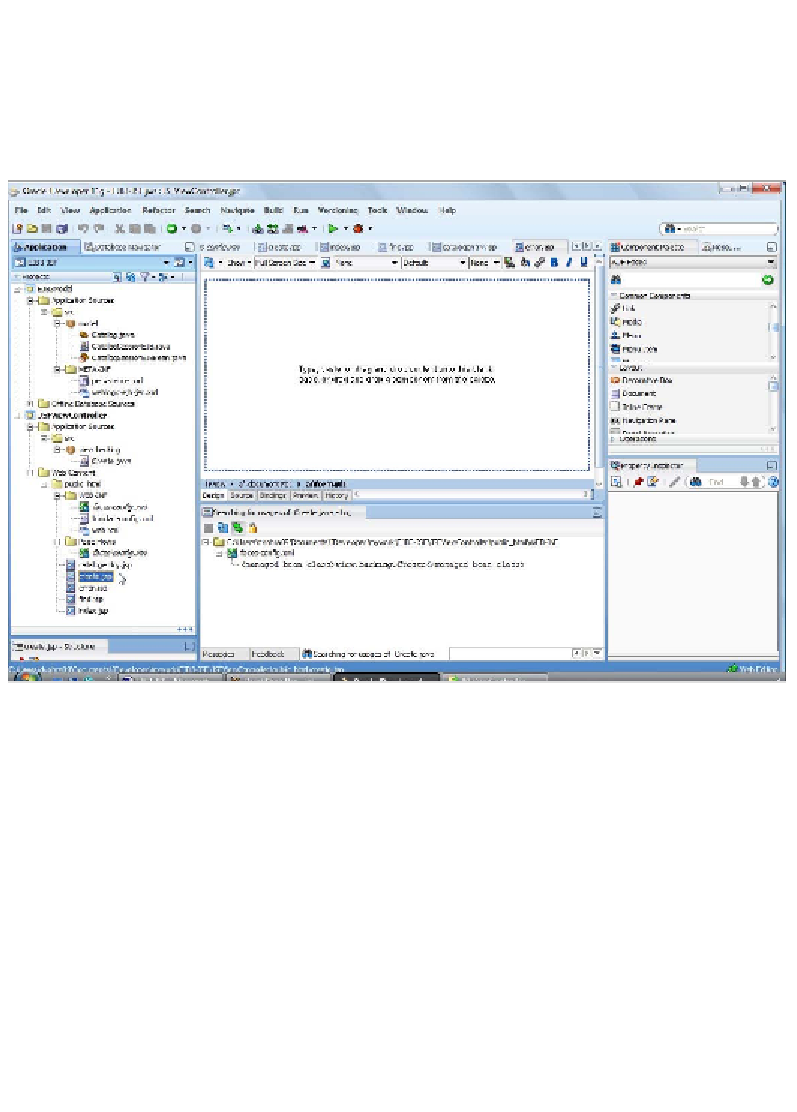
Search WWH ::

Custom Search