Java Reference
In-Depth Information
Creating a JPA project in Eclipse
For creating an EJB 3.0 entity bean we require Java Persistence API (JPA) project
in Eclipse. Next, we create a JPA project in Eclipse. In the Eclipse IDE, select
File | New
. In the
New
window select
JPA
|
JPA Project
and click on
Next,
as shown below:
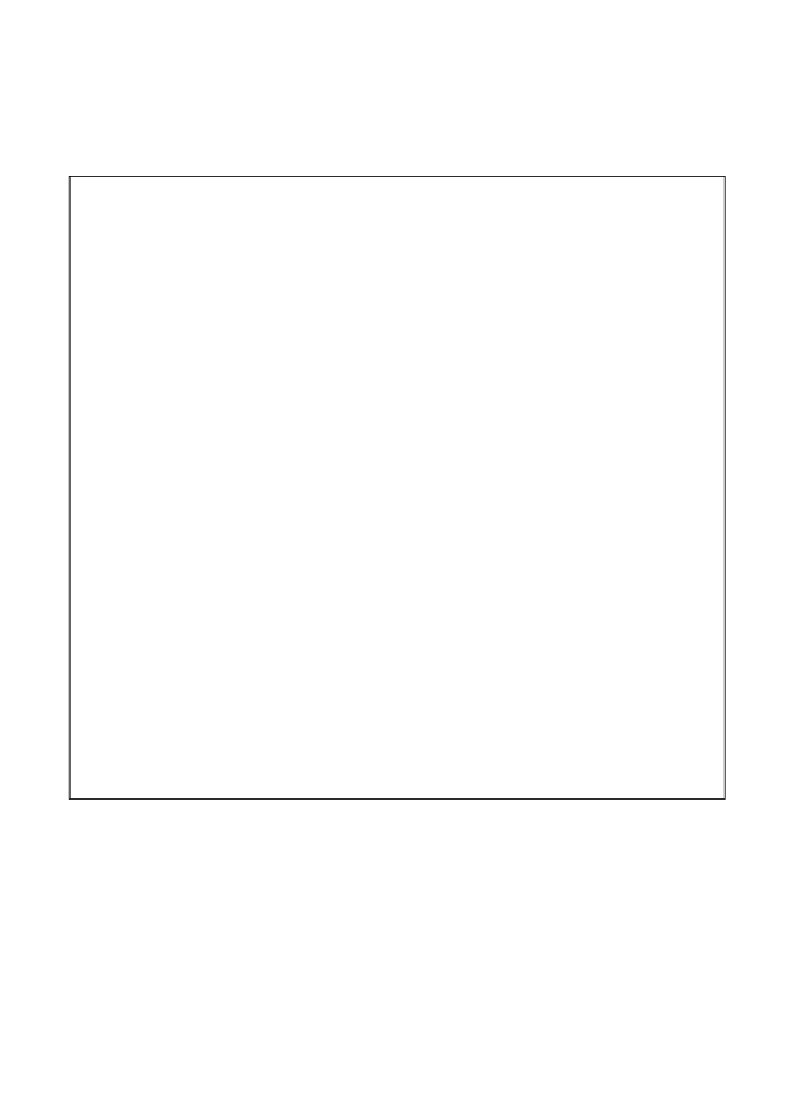
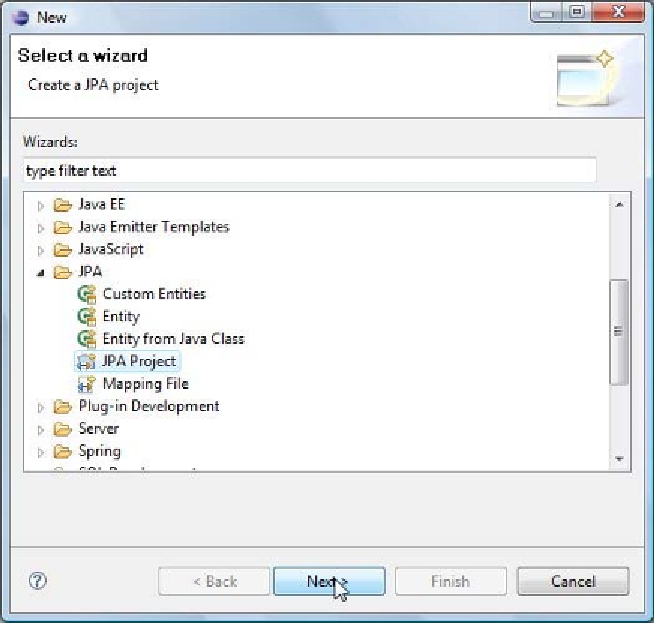
Search WWH ::

Custom Search