Information Technology Reference
In-Depth Information
Figure 12. The MX Navigator
fact, this new version is able to adapt itself
in real time to the different kind and number
of media contained in the MX file10.
10
.
The upper left part of the window hosts the
controls related to audio/video interaction. In
this application, three different clips are shown:
an audio clip of a 1953 version performed by the
Italian tenor Di Stefano and both an audio and
a video clip of the 1984 version performed by
Aragall at Verona's Arena. When a particular
version is selected, the music and/or video clip is
played, and in the score window a red rectangle
highlights the current event (thanks to the syn-
chronization achieved by MX Audio Mapper and
MX Graphic Mapper).
Since there are many instrumental parts in the
score, and they all have been coded into the MX
file, it should be possible to choose any part to
follow. But this application is intended to be used
even by nonmusicians, so the choice is simplified
and only two parts can be selected. Thus, in the
top of the interface there are two buttons that
control which part can be followed by the red
rectangle in the score: either the Clarinet or the
Tenor (Cavaradossi). Please note that this limita-
tion has been discarded in more recent versions
of the application.
In the upper area of the interface, the con-
trols are devoted to manage score visualization.
This MX file includes two score instances: the
•
MX Navigator is necessarily characterized by
an improved usability and by a simpler user
interface. In fact, MX Jazz Demo had to be
presented to a scientific audience by its au-
thors, whereas MX Navigator is at untrained
users' disposal in public exhibitions.
MX Navigator allows an integrated enjoyment
of different media contents related to the same
music piece. For the exhibition held in Rome, we
translated into MX the aria “E lucevan le stelle…”
from Puccini's
Tosca
- III Act. The choice of the
piece was imposed by the
leitmotiv
of the exhi-
bition “Tema con Variazioni”, nevertheless MX
Navigator could open and play any MX file.
Apart from a number of multimedia objects
such as greeting cards, playbills, historical photos
and sketches, the software mainly shows two ver-
sions of the score (an autographical and a printed
one), a video and two audio performances of the
aforementioned aria.
The central part of the interface contains the
score in one of its versions, since this is the main
media in terms of interaction and visual extent.
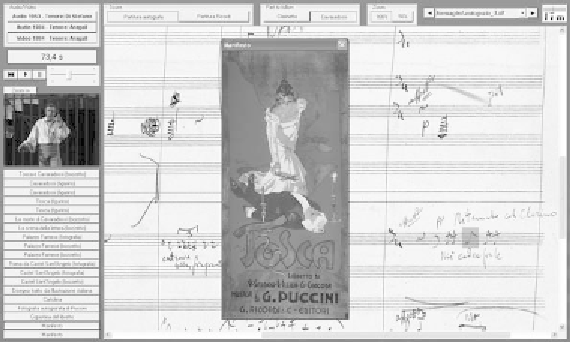
Search WWH ::

Custom Search