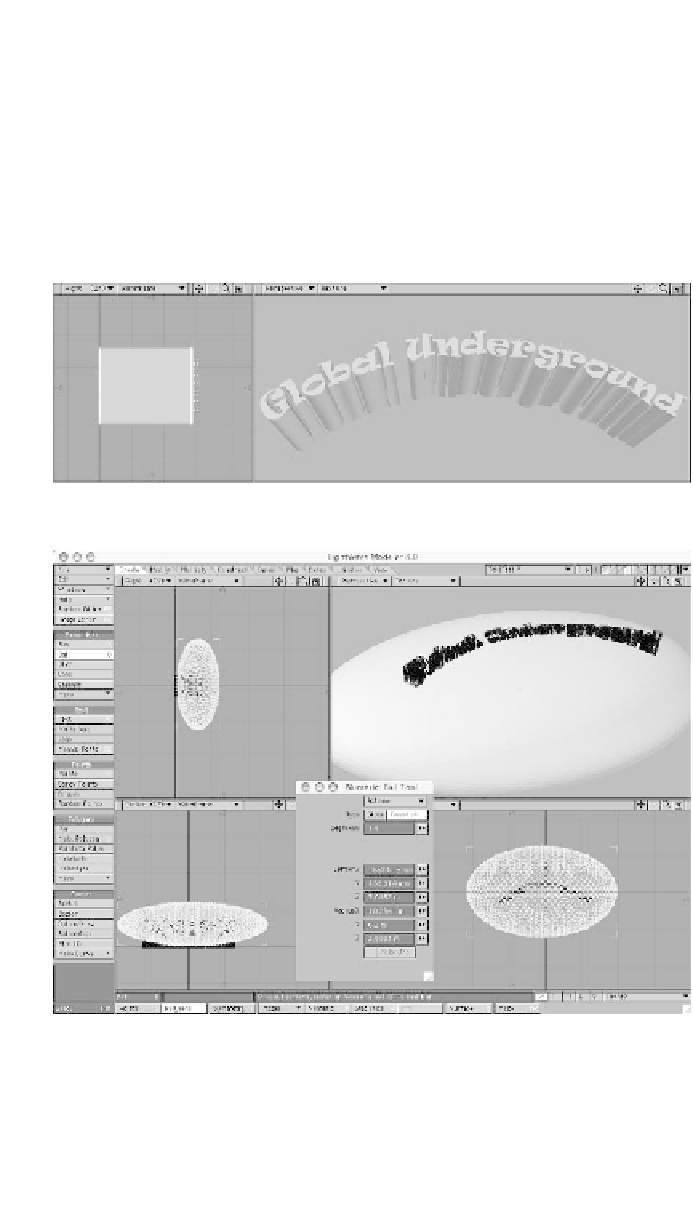Graphics Programs Reference
In-Depth Information
1.
To do this we need a bit more depth in
our letters as we work (see Figure
3-79). So, dragging using the right
mouse button (<
Command
>+
mouse-button
on a Mac with a
one-button mouse) will let you lasso
the polys you want selected. Grab the
rear polys of your text and move them
back a bit to give us some room.
2.
Next, as in Figure 3-80, bring up an
empty foreground layer, and put your
text into the background as a reference
as you create a highly tesselated
sphere, the surface of which will repre-
sent the curve of our text's new face.
Figure 3-79
Figure 3-80