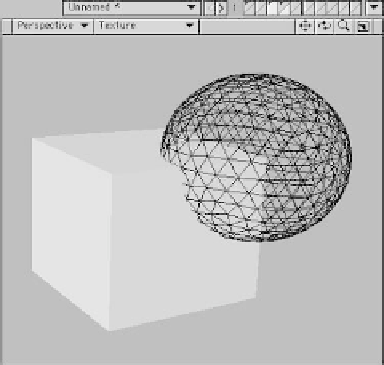Graphics Programs Reference
In-Depth Information
Booleans and Solid Drilling
Bool
e
an
adj.
Of or pertaining to an
algebraic combinatorial system treating
variables, such as propositions and com-
puter logic elements, through the operators
AND, OR, NOT, IF, THEN, and EXCEPT.
[After George Boole (1815-1864).] (
The
American Heritage Dictionary
)
With Booleans and solid drilling, you can
use parts of your object to “carve out”
spaces in other parts of your object. This is
powerful computing, and you've got to
make sure your prep work for these kinds
of operations leaves LightWave with as
clean a start as possible. (Non-planar polys
are a surefire way to generate errors.) But
when you're thinking ahead and planning
your modeling tasks as if you were playing
a strategy game or solving a puzzle, these
tools can be incredible allies.
be
subtracting
the volume of the object
in the background layer, we choose
Subtract
and click
OK
(see Figure
3-74).
Figure 3-71
Hot Key Block
Booleans and Solid Drilling
<B>
Boolean
<C>
Solid Drill
<m>
Merge Points
In a nutshell, with both Booleans and solid
drilling, you're using an object in a
back-
ground layer
to modify an object in a
foreground layer
. The following exercises
show how to use these tools.
Let's start with the objects shown in
Figure 3-71 — a white cube on Layer 3 and
an orange sphere on Layer 4.
1. To use the sphere to “carve out” a sec-
tion of the cube, we put the sphere into
the background layer and leave the
cube in the foreground.
2.
Construct | Combine | Boolean
brings up the Boolean window
(Figure 3-73). Since we are going to
Figure 3-72
Figure 3-73