Graphics Programs Reference
In-Depth Information
a.
Make a note that the sphere's
center points are at
roughly
X=-316 mm and Z=1.09 m.
7.
After choosing
Select Connected
and activating the Size tool (
Modify
| Transform | Size
) I could just
click and drag in the viewports to
resize the sphere, watching my
Quick-Info readout in the lower-left
corner to find out when I've reached
150% of the sphere's original size.
But going for
precision
, I press the
Numeric button at the bottom of
Modeler's interface (keyboard short-
cut <
n
>) to open the Numeric window
for the Size tool.
Figure 3-61
8.
Enter
150%
in the Factor box, and
enter the center coordinates jotted
down from above (leaving the Y axis at
0 so the size effect will have its origin
at ground level). Click
Apply
.
Figure 3-62: Having deselected the sphere's points, the modeling for the still life is
now finished.