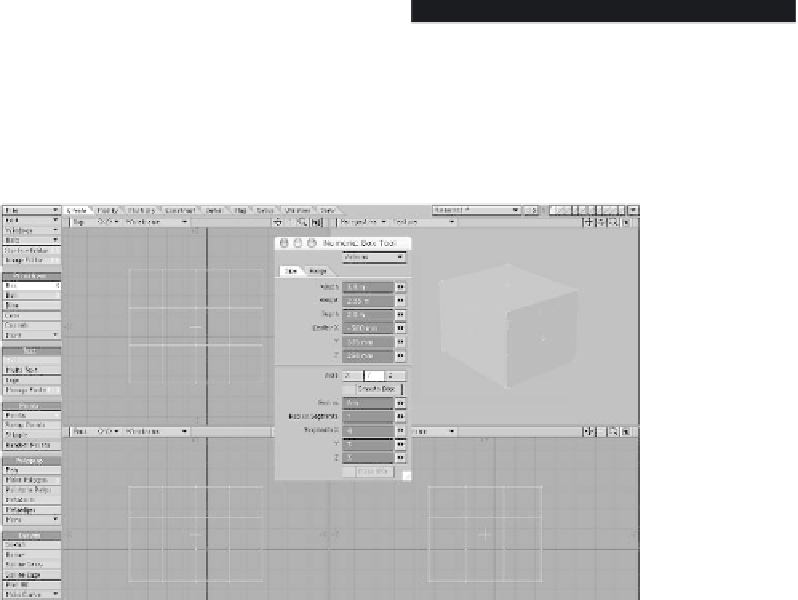Graphics Programs Reference
In-Depth Information
Primitives
prim
i
tive
adj.
1. a.
Of or pertaining to an
earliest or original stage or state.
b.
Arche-
typal.
2.
Math.
A form in geometry or
algebra from which another form is derived.
(
The American Heritage Dictionary
)
LightWave's Modeler gives you quick
access to a slew of simple objects created
from mathematical formulae. Balls, boxes,
discs, cones, capsules, donuts, even gem-
stones are among these quickly accessible
items.
Selecting
Create | Primitives | Box
and click-dragging one viewport will create
a plane constrained by the two dimensions
represented within that particular viewport.
Click-dragging in
another viewport
or two
will “flesh out” your primitive into a fully
three-dimensional object. (Figure 3-32
shows the Box primitive segmented and
with the Numeric window open as well.)
Hot Key Block
Primitive Segmentation
While creating primitives, you can press the
Left
,
Right
,
Up
, and
Down Arrow
keys to
add or remove additional segments.
What
each key does is dependent upon the view-
port the mouse is currently over.
Figure 3-32
Note
Most of the other primitive object tools located
under the Create menu tab are easy to under-
stand after playing with them a few times. I'm
showing the Box tool because in Chapter 7
when we get into sub-patch modeling, a sim-
ple box like the one shown in Figure 3-32 will
become the base from which you will “grow”
your detailed sub-patch models.
You can get a tiny taste of what sub-patch
modeling is like by pressing
<Tab>
or choos-
ing
Construct | Convert | SubPatch
to turn
any selected four-sided polygons into sub-
patches; remember that with nothing
selected, Modeler treats everything in the
foreground as being selected.