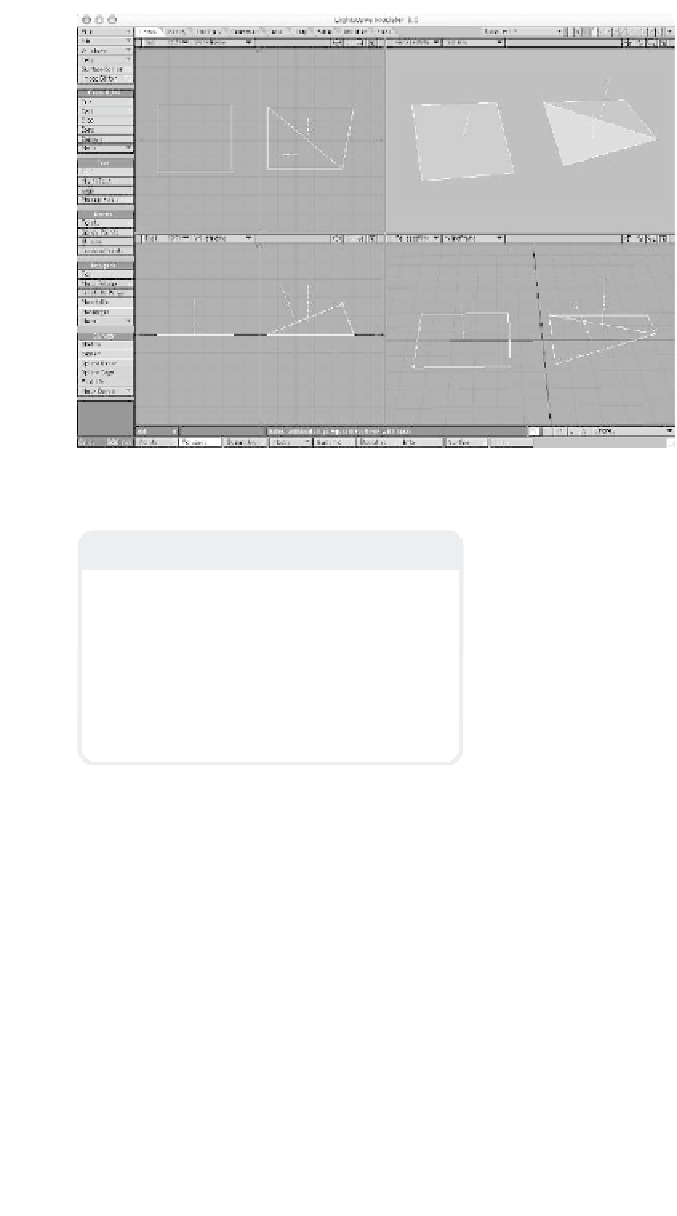Graphics Programs Reference
In-Depth Information
Figure 3-7: The non-planar polygon on the right was tripled, turning it from a
quad into a set of two tris, which are always planar.
Note
When you've got a sizable model, how can
you tell if there are polys that have gone
non-planar? LightWave has a Statistics win-
dow that is absolutely invaluable for
modelers.
Tripling non-planars may be easy, but I find
it's far better to just be aware of my axes
when I'm moving a single point of a poly-
gon that has more than three points.
Tripling can create a whole lot of geometry
that can slow things down, especially if you
triple a polygon that has a lot of points.
Use tripling as a last resort.
StatisticsWindows
Can you tell
if
, let alone
how many
, non-pla-
nar polys are in the sword in Figure 3-8?
With the Polygon Statistics window, you
can.
The Statistics window is a heads-up dis-
play that tells you pretty much anything you
need to know about the selection type you
have active (points, polygons, or volumes
— more on this in just a moment). You
access the Statistics window through the
Statistics button found at the bottom of
Modeler's interface.
Hot Key Block
Statistics Window
<w>
opens the Statistics window for the
specific Selection mode with which you are
working.