Graphics Programs Reference
In-Depth Information
Chapter 3
Modeling 1:
FoundationMaterial
“You gotta learn to walk before you can fly,”
the old saying goes.
This is the chapter where you will learn
the foundation material of modeling from
which all your other modeling skills will
grow. In this, as well as every aspect of
all
forms of art
, the foundation materials give
you the rules to follow to get something
done quickly, easily, and reliably. After you
know the “rules” like the back of your
hand, you cast them to the wind and ex-
plore as far and as wide as you can. Re-
member the paths explored by the great
artist/scientists before you: Nikola Tesla,
Max Plank, Copernicus, Albert Einstein.
They could have explored the same
well-traveled trails everyone else at their
level had hashed and rehashed. Instead,
armed with granite understandings of their
respective foundation materials, they in
essence said, “I've already been down that
road. I know where it leads. Aaah now, this
path over here …
this
looks like fun.”
“Some rules may be bent…
others may be broken.”
— Morpheus,
The Matrix
Points (Vertices)
point
n.
1.
A mark formed by or as if by
the sharp end of something.
2.
Mathematics
.
A dimensionless geometric object having
no property but location. (
The American
Heritage Dictionary
)
ver
tex
n.
The point at which the sides of
an angle intersect. (
The American Heritage
Dictionary
)
Hot Key Block
Create Points and Polys
<+>
activates the Create Points tool.
<p>
creates a polygon from the points you
have selected.
Points exist within three-dimensional
space, having X, Y, and Z position informa-
tion. They take up no “space,” and until
being assigned as a part of a polygon they
do not
, themselves, render (show up) in
Layout's finished drawings or movies (see
Figure 3-1).