Graphics Programs Reference
In-Depth Information
Appendix C
LightWave's Default
Hot Keys
(Remember that all hot keys are CASE SENSITIVE.)
Modeler
Modeler: General
Cut
Ctrl + x
Copy
Ctrl + c
Paste
Ctrl + v
Center around cursor
g
Rotate selection 90º clockwise
r
Undo
Ctrl + z
Redo
z
Point Selection mode
Ctrl + g
Polygon Selection mode
Ctrl + h
Volume Selection mode
Ctrl + j
Symmetry mode
Y
Numeric window
n
Statistics window
w
Point/Polygon Info window
i
Surface
q
Toggle full-screen viewport
Numeric keypad 0
Help
F1
General Options window
o
Display Options window
d
Modeler: Create
Box
X
Ball
O
Manage Fonts
F10
Text
W
“Open” curve from selected points
Ctrl + p
Points
+
Make Polygon
p