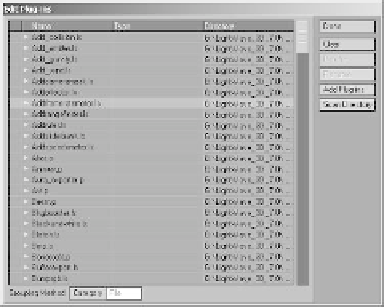Graphics Programs Reference
In-Depth Information
Plug-ins
Plug-ins are separate little bits of program
code that LightWave calls on to do special
things. For instance, you may want to use
the Coffee shader, which changes the color
and opacity of transparent objects based on
their thickness. LightWave doesn't do this
by default, so some clever folks wrote a
shader for LightWave that does. That
shader (Coffee.p) is a tiny piece of code
(only 17 KB) that Layout filters information
through when it renders an object that has
that shader applied to one of its surfaces.
But shaders are only a small part of what
plug-ins can do. Plug-ins have complete
access to every part of LightWave, and a lot
of tools we think of as a standard part of
LightWave, like loading Wavefront OBJ files
into Modeler, are, in actuality, plug-ins.
Plug-ins can be added through
Utilities
| Plug-ins | Add Plug-ins
(or
Edit
Plug-ins
).
You can examine plug-ins that Light-
Wave has integrated in the Edit Plug-ins
Figure 2-103: One method of adding plug-ins is to
use the Edit Plug-ins window by selecting
Utilities
| Plug-ins | Edit Plug-ins
.
window, grouped either by category or by
file. You can carefully remove any plug-ins
that may not be doing for you what you had
hoped they might by making totally sure
you've selected the correct plug-in and
clicking on Delete. (The plug-in isn't
deleted from your hard disk — only from
being integrated into LightWave.)
The Hub
What is the Hub? NewTek calls the Hub a
“message board.” I think of it like a conduit.
This little icon in the taskbar is all most PC
folks ever see of it, while the Mac crowd
always sees it “expanded,” as the PC folks
do when the icon is double-clicked.
The Hub is a separate process that is
called by default whenever Layout or Mod-
eler is started. It acts as a bit of a “client”
and a bit of a “server,” and in truth, it is
quite a bit of both.
Whenever you switch between Layout
and Modeler (with the Link buttons in
either program or using <Alt> + <Tab>),
the Hub makes sure both programs are on
Figure 2-104: The Hub.
the same “page,” with the most up-to-date
versions of objects, surfaces, and all the
other bits of information LightWave as a
whole uses to get its job done.