Graphics Programs Reference
In-Depth Information
accept surface textures and some can be
animated.
Surface textures are called by clicking a
little “S” next to the name of the attribute.
That opens a panel that allows you to
choose whether to apply a map (image or
weight), noise, spots, effectors, slope, or
some variation of all of them to the attrib-
ute. Since you can also determine how
much of each attribute will be applied in
both the black and white pixels, you have a
great deal of control.
This allows you to tweak the color,
growth pattern, density, coarseness — vir-
tually any of the parameters — in minute
detail, and in very little time.
For instance, remember the grassy plain
that we made in the beginning of this chap-
ter? Those fibers were applied to the whole
object, at the same length and density.
There wasn't any way to tweak it so that
there was more detail near the camera than
on the distant hills.
But with Sasquatch, there is. Using an
effector (usually a null object, set up in Lay-
out), it's simple to put long, luxuriant grass
near the camera, with the grass getting not
only thinner but shorter (to increase the
illusion of distance) farther away. In the far
distance, where the fog takes over, you
don't really need any fibers at all. With
Sasquatch, you don't have to render them.
And, of course, that again saves time.
While we're talking about grass, in
SasLite, you have no control over the taper
of the fibers. With Sasquatch, you do; you
can grow fibers that are the same width
from root to tip or fibers that taper to a
point. So you can make blades that look
more like an uncut field of grass in the first
place.
Sasquatch's Valuable Extra
Features
There are things that SasLite simply can't
do that Sasquatch can.
For instance, SasLite can't cast shadows
on anything, in any way, for any reason.
Sasquatch includes a surface shader,
“Shadow of Sasquatch,” that allows you to
selectively cast shadows on any surface in
the scene, in addition to controlling the
opacity, colored highlights, and softness,
among other things. It uses shadow maps,
so it's fast. You can control the size of the
map in the Pixel Filter panel, so you can
use small maps for small or distant objects,
and high-resolution maps for close-ups and
detail work.
Figure 20-80: Shadow of Sasquatch Shader panel.
The SasLite displacement, as you know, has
one panel of options. Sasquatch has nine,
including dynamics; most of them can