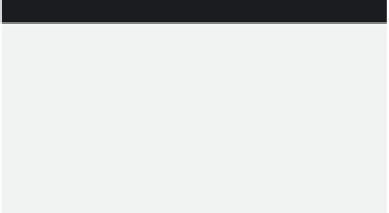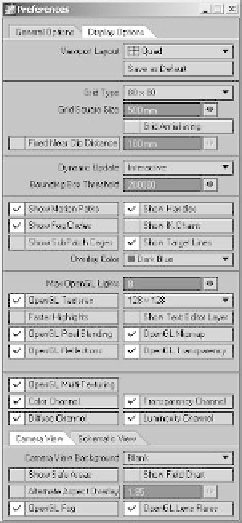Graphics Programs Reference
In-Depth Information
setting, and it took far too long for me
to figure out how to get them back.)
•
Play at Exact Rate
is a setting that
applies only to the real-time playing of your
scene through the frame controls in Layout.
With this active, Layout will make sure the
playback is at exactly the FPS you have set
in your Frames Per Second option, skipping
frames if necessary if your scene is too
complex for your video card to handle at
real time.
specify how large it is (anywhere from
10x10 to 100x100).
•
Grid Square Size
is where you manu-
ally type in how much area you want each
grid square to represent.
Hot Key Block
Layout's Grid Size
<[>
decreases Layout's grid size, effectively
zooming in on all but Light and Camera
viewports.
<]>
increases Layout's grid size, effectively
zooming out on all but Light and Camera
viewports.
Layout Display Options
•
Grid Antialiasing
makes the distant
grid squares look nicer (but it slows my
video card down — not a lot, but enough for
me to notice).
•
Fixed Near Clip Distance
forces
Layout to draw things it may be leaving out
because it thinks they're “too close” (deter-
mined by some mysterious referencing of
the Grid Square Size).
•
Dynamic Update
lets you tell Layout
to hold off updating the viewports until
you're done making adjustments. When
LightWave first offered dynamic updating
(move a slider and see the results immedi-
ately in the viewports), it could be pretty
darn sluggish in certain areas. With LW 8,
however, every aspect of dynamic updates
(that I've found, at least) is lightning-fast.
I've yet to see a reason to change this from
Interactive in the recent versions of LW.
•
Bounding Box Threshold
tells Light-
Wave how many polygons an object has to
have before it substitutes a bounding box
for it while you're manipulating it. (It shows
the object in all its Maximum Render Level
glory when it's done redrawing it.) In Fig-
ure 2-102, you can see that my own
preference for this cutoff point is 200,000
Figure 2-102: Layout's Display Options tab.
Following are some of the options available
in Layout's Display Options tab.
•
Viewport Layout
lets you choose all
sorts of combinations of viewport numbers
and arrangements.
•
Grid Type
is where you can turn off
Layout's grid if you need to. You can also