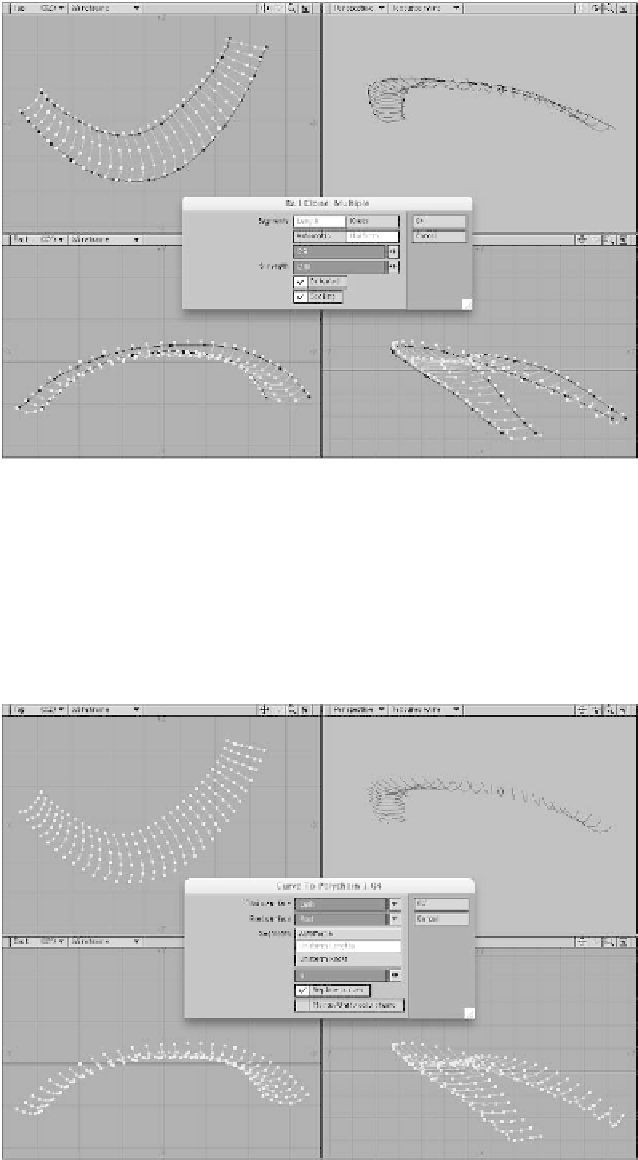Graphics Programs Reference
In-Depth Information
Figure 20-68: The Rail Clone: Multiple panel.
15. Run the
CurveToPolychain
plug-in.
(If you haven't made a button for it,
look in the Utilities/Additional menu.)
Type in the name for the Chain surface,
and one for the Root surface, or choose
them from the drop-down menus. Then
choose your segments and so on as you
have for the last several plug-ins. Dis-
able
Replace curves
if you want the
poly chains to be made in a new layer
(in case you want to preserve the origi-
nal curves). Disable
Merge/Unify
Figure 20-69: Curve To Polychain panel.