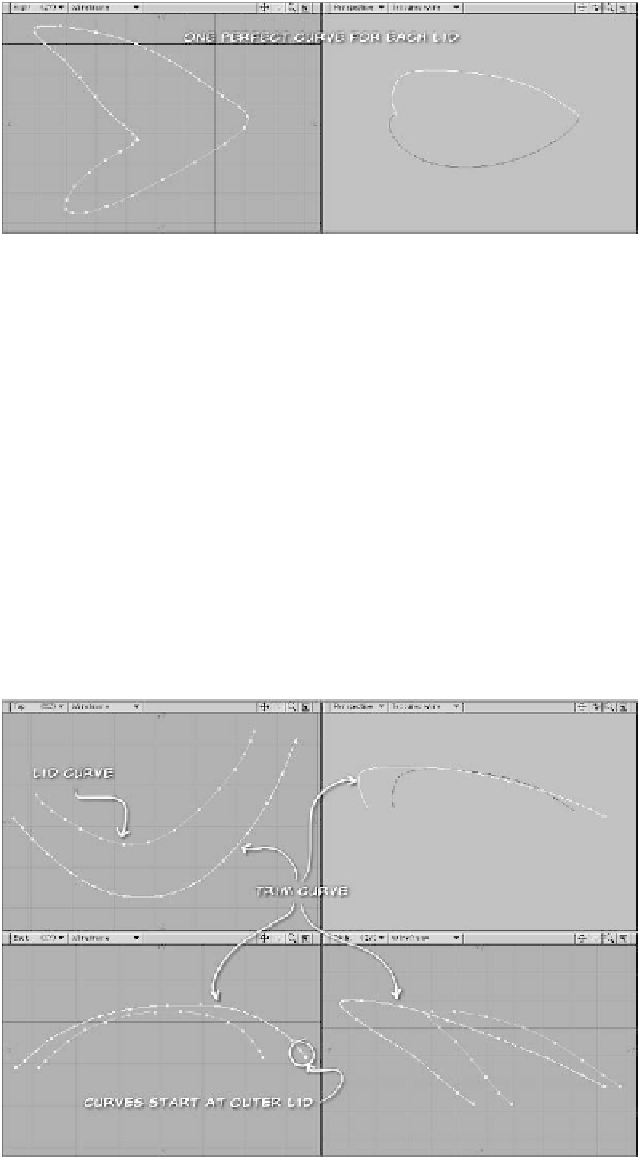Graphics Programs Reference
In-Depth Information
Figure 20-65: Merge the remaining two curves.
8.
Click on whichever lid has only one
spline to deselect it. That will leave
both splines on the other lid still
selected. Tap <
Z
> again, to merge
those two splines, and you'll have two
curves that perfectly match the eyelids,
all ready to go!
10. Reshape the curve that's still selected.
I use the Stretch and Magnet tools, but
you can use any tools you find most
convenient. You're making a curve that
describes the “trim line” you want the
lashes to have. Remember that the
actual hairs will look shorter than this,
so make it a bit farther from the lid
than the desired lash length. Make sure
that both of these curves start at the
outer edge of the lid. (The diamond
should be at the outer corner when the
curves are selected.) If they don't, tap
the <
f
> key to flip them.
9.
Take the top eyelid curve and paste it
into an empty layer. Delete any points
that go too far into the corners of the
eyes, where you don't want lashes to
grow. Select the curve, copy it, and
paste it back into the same layer, so
you have two curves.
Figure 20-66: Upper lid, with eyelid and trim curves.