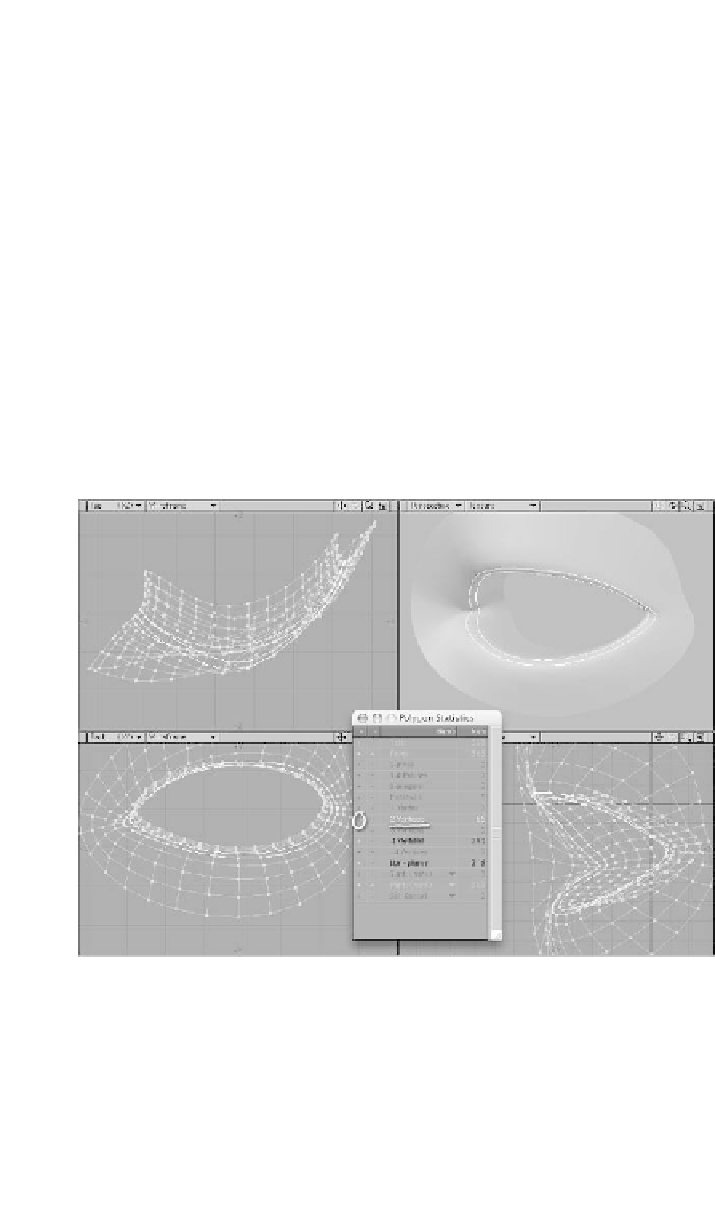Graphics Programs Reference
In-Depth Information
3.
Usually, you just delete those polys;
but we're going to use a free plug-in
from D-Storm called
Polygon2Curve
to make them into a spline, which we'll
then use to rail clone a lash. (You can
download the plug-in from the D-Storm
plug-in site at http://www.dstorm.co.jp/
english\plugin\modeler.htm.)
5.
Select the “extra” one (whichever one
you choose), and delete it. Then run
the
Polygon2Curve
plug-in. (When
you used Add Plug-ins (Utilities |
Plug-ins), it probably went into the
Utilities | Plug-ins: Additional menu.
So check there for it.) That will make
each poly into its own tiny little curve.
Merge them into one long curve by
tapping <
Z
>(
Detail | Polygons:
Merge Polys
).
4.
Select the
2 Vertices
polys from the
Polygon Statistics panel (click the
+
in
the line), tap <“> (double quote) to
invert the selection, and delete the
polys. We don't need them any more.
(It will look like you've selected every-
thing, but you really haven't. Check the
Statistics panel after deleting and you'll
see the two-point poly chains are left.)
6.
With the curve still selected, tap the
<
Spacebar
> to toggle to Points
mode, select the two points in the cor-
ners of the eyes, and tap <
Ctrl
>+
<
l
>(
Multiply | Subdivide: Split
)
twice to split the curve into two pieces.
Figure 20-61: Select the two-point polys from the Statistics panel.