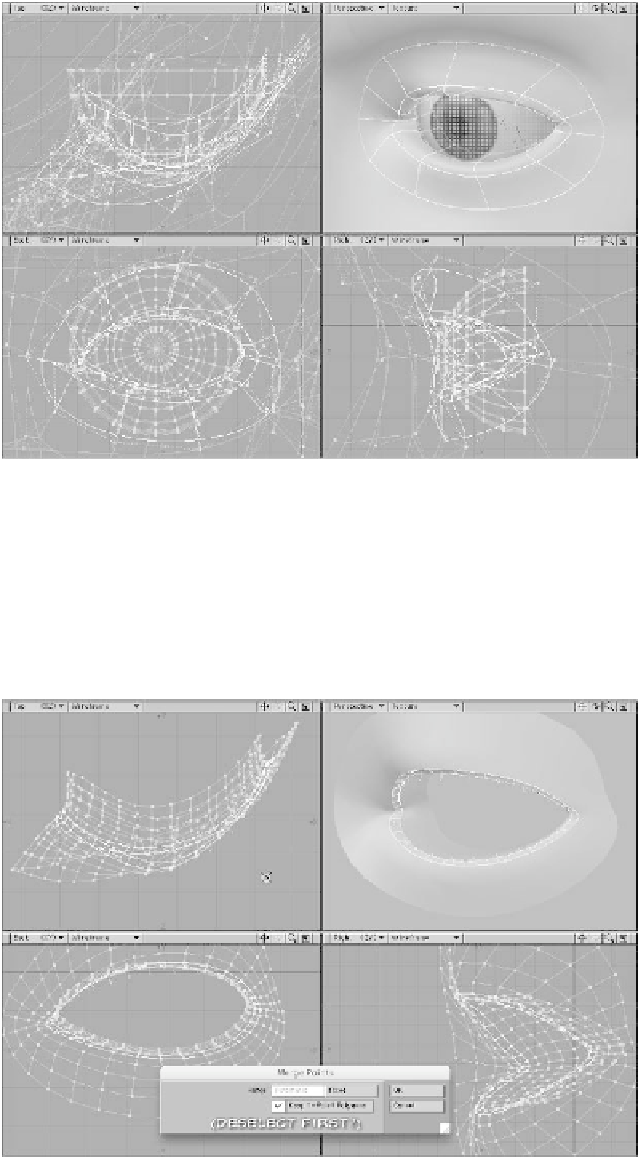Graphics Programs Reference
In-Depth Information
Figure 20-59: Select the polys for the lashes and the ones next to them.
are isolated (just like we did for the
head). Copy and paste into a new layer.
whole loop (<
F
>), but don't resize or
move it in any way. Just click in a
viewport and drop the tool. Deselect
the polys, then tap <
m
> to merge the
points. That will leave you with a cou-
ple rows of two-point polys.
2.
Freeze the polys (<
Ctrl
>+<
d
>).
Select two of the ones on the new
edge, just as you did before, and
Select
Loop
again. Then smooth shift the
Figure 20-60: Select the edge loop, smooth shift, deselect, and merge points.