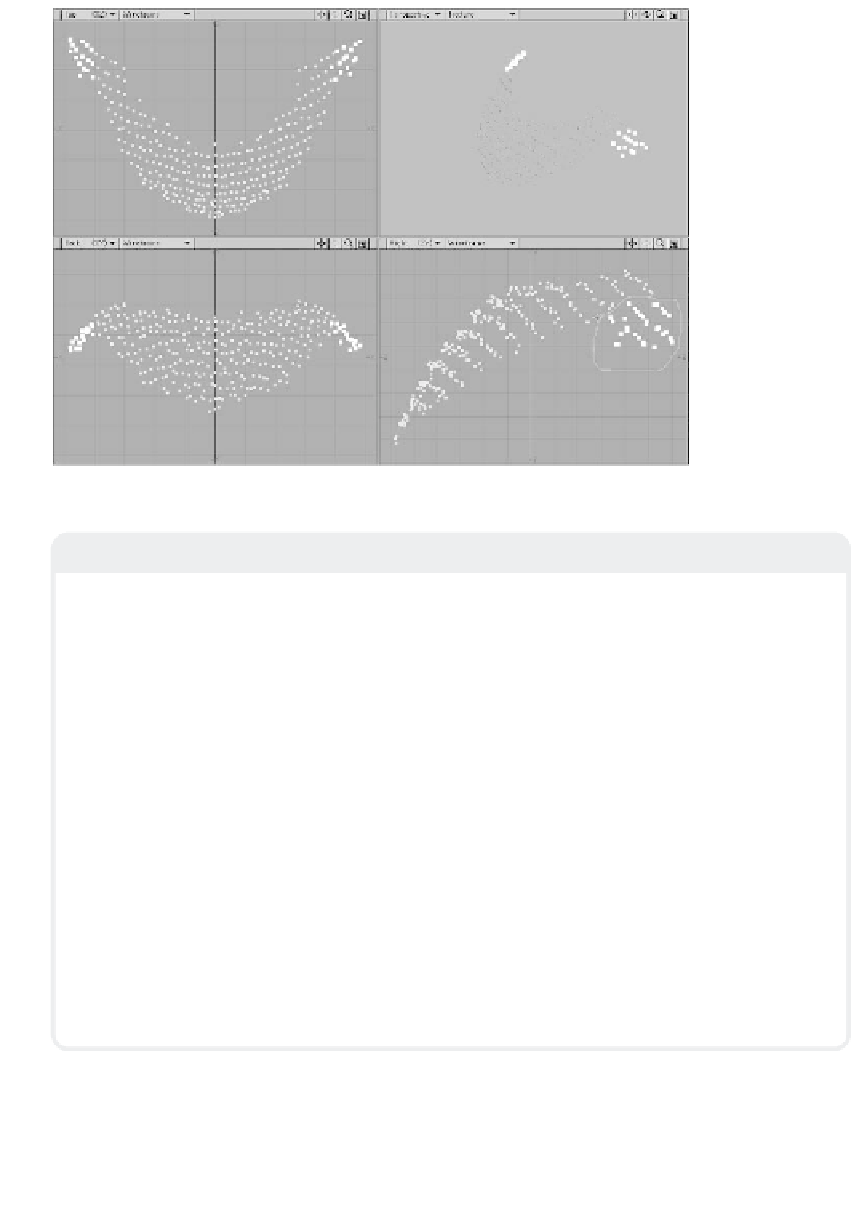Graphics Programs Reference
In-Depth Information
Figure 20-53: As each section is finished, select the next group of one-point polys.
Note
When you're in the Wig layer, keep an eye
on the number of points you have. Remem-
ber that SasLite will only allow
25,001 points
per object
that has SasLite applied. If you
exceed that number, you're going to have to
break the wig into different layers. Since
SasLite also allows only
eight instances of the
plug-in per scene
, you'll need to keep the
total below that number unless you want to
render in multiple passes. Think about how
many instances of SasLite you're using for
eyelashes, eyebrows, hair, beard, mustache,
etc., when deciding if you can afford to run
over on the guides.
Figure 20-54: Keep an eye on this number in
the Wig layer, so you don't exceed SasLite's
limit of 25,001.