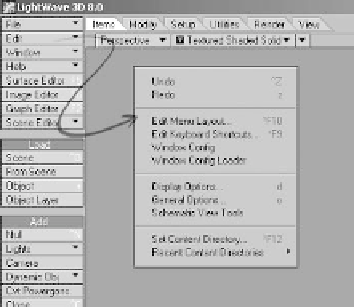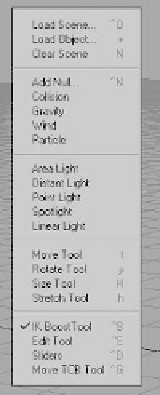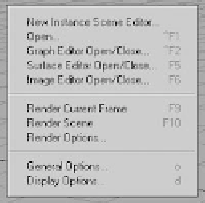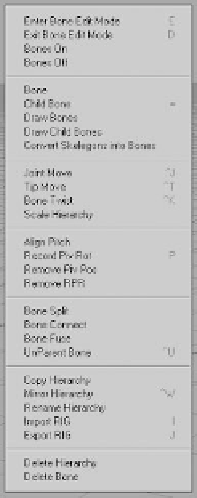Graphics Programs Reference
In-Depth Information
The Edit Menu
Layout Quick Menus
Figure 2-98: <
Shift
>+
<
Ctrl
>+
left-click
opens
a menu that gives you
instant access to many of
Layout's most frequently
used commands.
Figure 2-96: The Edit menu.
Like its counterpart in Modeler, the Edit
menu houses most of Layout's customiz-
ation functions.
Figure 2-99:
<
Shift
>+<
Ctrl
>
+
right-click
brings
up a menu that lets
you quickly launch
different editing
windows and select
from various
rendering options.
The Window and Help
Menus
The Window menu provides access to many
of Layout's floating palette windows. The
Help menu offers local and web-based sup-
port options.
Figure 2-100:
<
Shift
>+<
Ctrl
>+
middle-click
gives
you quick access to a
plethora of character
rigging tools.
Figure 2-97: The Window and Help menus.