Graphics Programs Reference
In-Depth Information
8. When you're finished, and it's just what
you want, you can cut the beard polys,
if you desire, and paste them inside the
head. (The SasLite displacements will
be on the “Beard” object, not the
“Head” object, so you'll have to
copy/paste them to the head if you do
this.) The extra polys make it a bit
trickier to animate the head (you'll
have to include them in your endo-
morphs), but if you can't afford the full
version of Sasquatch, they will let you
add believable hair, beards, mustaches,
fur, etc., to your models.
You can use the same principles anytime
you want to vary the length of SasLite
fibers. If you want grass to grow higher on
the bank of a river, if you want a werewolf's
fur to bristle along his back, if you want to
model a soldier with a crewcut — all you
need to do is make sub-surface polys, and
pull them back for shorter fibers or push
them toward the surface for longer ones.
(Or, really, just get the full version, and do it
the easy way with maps and effectors.)
You can do the same thing for eyebrows,
eyelashes, and the hair on a character's
head, but there's another way to accomplish
these effects that we have yet to explore.
Instead of using subsurface fur patches, we
can use long hair guides, which are also
supported, in a limited fashion, in SasLite.
Creating Hair with Long Hair Guides
Long hair guides are two-point poly chains
(two-point polys that share a point with
another two-point poly) that direct the flow
of the fibers. To work in SasLite (or
Sasquatch, for that matter), it's necessary
for the point on the “root” end to have a dif-
ferent surface than the rest of the chain.
(That's how the plug-in determines which
end is which.) They are usually named
“Hair” and “Root” to keep things simple.
SasLite will generate a lock of hair that
follows the general direction of the guide.
The number of hairs in that lock, their
length, and how closely they follow the
guide is determined by the number and
placement of polys in the chain and the set-
tings in SasLite.
Let's start with the hair on his head.
There are several methods to do this, the
“point” of all of them being to spend less
time creating the guides than it would take
to actually grow the hair.
Making hair guides can be grueling, but
it doesn't have to be. The more control you
want or the more complex the hairstyle, the
more guides you'll need. The process I'm
about to show you isn't the easiest, but it
will show you a way to make a whole lot of
guides reasonably quickly, without using
any third-party plug-ins. You won't normally
need quite this many, but just in case you
do, here's a good way to get them.
1.
Begin by lassoing all the polys that
could have hair growing from them.
Then tap the <
}
> (right curly bracket)
key to Select Connected and get the
next ones, too. (Because of the way
that subpatches work, the curve
changes when polys are abruptly
removed. By grabbing the polys next to
the ones that you actually want, you
can ensure that doesn't affect the polys
you need.)