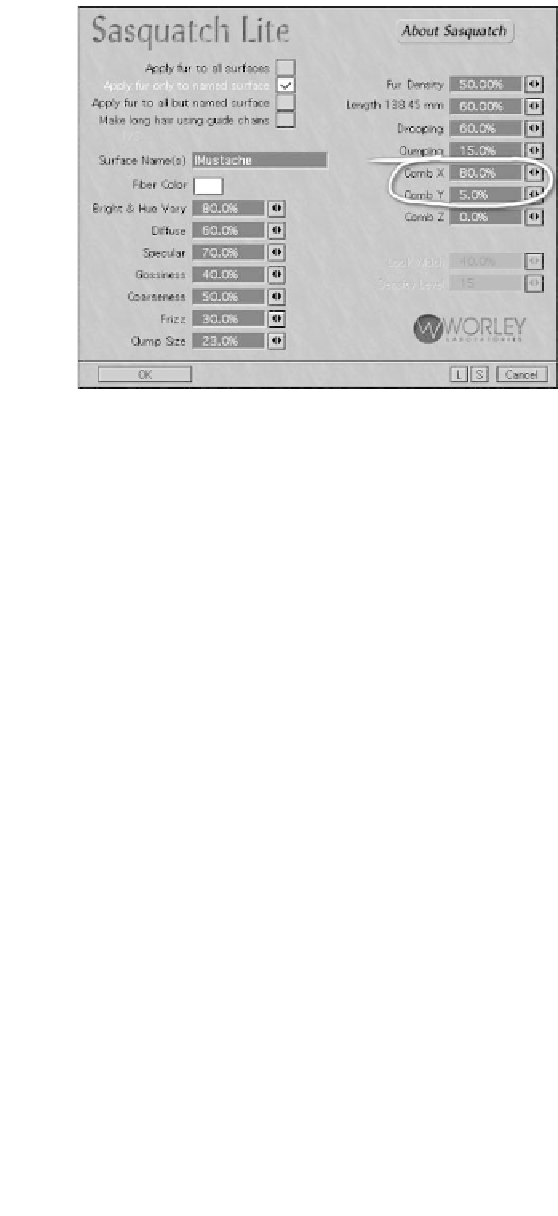Graphics Programs Reference
In-Depth Information
Figure 20-33: New values for the left half of the mustache.
4. Click
OK
to close it, and use the copy/
paste trick again to make a copy of it.
Change the parameters of the copy so
that it's applied to the
rMustache
sur-
face, and put a
minus
sign in front of
the Combing value (for instance,
-80%
). That will send the hairs along
the -X axis, or toward the right cheek,
and away from the center of the face.
Render to see what you have now.
5.
If the break along the philtrum is too
pronounced, go back into Modeler,
select the points on either side of the
center line, and bring them closer to
the center. You might also want to split
the mustache so it can conform better
to the shape of the lip. (I used the Edge
tools to do that here.)
Figure 20-34: The beard and mustache.