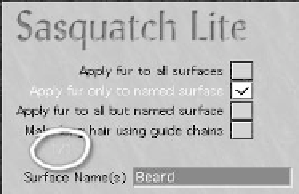Graphics Programs Reference
In-Depth Information
for Clump Size. The lower the value,
the more the beard will look like it's
been combed recently. The higher it is,
the more you'll be making a Wild Man
of the Mountains!
10. Give it medium Density and Length,
with quite a bit of Drooping (otherwise,
it's likely to look too spiky). Clumping,
like Clump Size, will make it look clean
or less than clean, depending on the
value. (Higher for matted, lower for a
neat beard.)
11. Combing influences the direction the
hair grows. (It's also dependent on the
Drooping value and the direction of the
poly normal.) We're using quite a bit of
Drooping, so the hair will leave the face
and head downward. Let's use a small
amount of combing on the positive Y
axis to give the hair a bit of a lift and
make it just a tiny bit bushier. Think of
it as backcombing. (Giving it a negative
value will make it less bushy, if that's
what you would prefer.)
The values I used are shown in Figure
20-31 if you want to copy them.
Figure 20-30: Check the numbers here to
make sure the plug-in is being applied to
the correct number of surfaces.
8.
SasLite doesn't give you separate con-
trol of the hue and brightness; it's all
one control. So, if you want a lot of
variation in the brightness, choose a
low saturation. Otherwise, you're likely
to get very different colors, as well.
(Which may be what you want. If that's
the case, go for it!)
9.
Human hair, even beard hair, tends to
be fairly glossy. So leave the Diffuse
value low, pump up Specular, and give it
a medium Glossiness value. Beards are
fairly coarse, so make that on the high
side. Choose the Frizz that seems best
(more for a wilder beard, less for one
that's more groomed). The same goes
Figure 20-31: The values used for the beard shown, with Self-Shadowing enabled.