Graphics Programs Reference
In-Depth Information
Figure 20-24: Settings for the second instance.
Hair'sWhere It's At!
Of course, you might also want to use
SasLite to make fur and hair!
Say you wanted to add a beard and mus-
tache to the head that you made in Chapter
14. As you know, there is no mapping of any
kind in SasLite; the entire surface that the
displacement is applied to will have exactly
the same length, density, combing, and
everything else.
So how can you make something like a
beard, which needs a smooth variation in
hair length? Simple — you don't apply the
fur to the skin polys at all. Instead, you copy
and paste those polys, put them under the
skin, and apply the fur to them. It will grow
right out through the skin with no problem,
since it doesn't care in the least if there's
another surface beyond the polys it's
assigned to.
Shall we see how it's done?
1.
Open the head, and save it with a
new name, something like
HeadSasLite.lwo
. Then copy all the
polys where you would expect the
beard to grow, and paste them into a
new layer. Put that layer in the fore-
ground and the head in the background.
Name the new layer
Beard
and make it
the child of the Head layer.