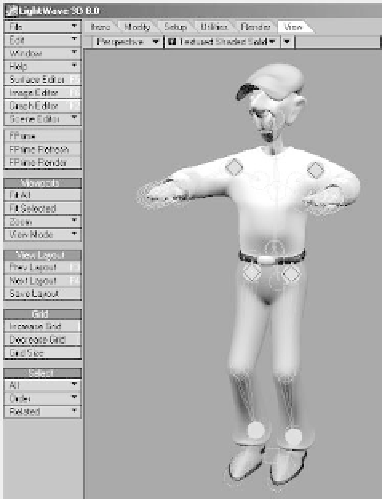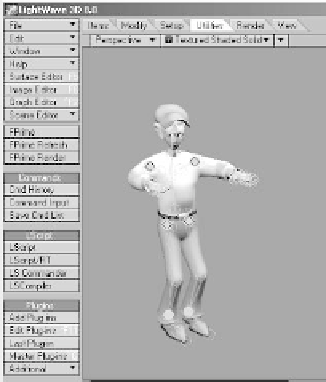Graphics Programs Reference
In-Depth Information
what a pain it can be. But these tools make
it a breeze to create, edit, adjust, and save a
character's skeleton. We'll be taking a
closer look at these tools in Chapter 16.
pop-up menu here functions just like its
counterpart in Modeler and houses the
third-party plug-ins you've loaded into
Layout.
Note
The bottom viewport in Figure 2-90 shows a
Schematic view of all the items in the scene.
Schematics are covered in depth in
Light-
Wave 3D 8 Character Animation
(Wordware
Publishing). In short, they help to break your
scene into bits and pieces that conform to
your personal preferences for visual
organization.
The Utilities menu tab (Figure 2-92) allows
you to add and remove plug-ins as well as
run your own custom scripts. The Utilities
menu in Layout is virtually identical to the
one in Modeler. (Easy, huh?) You'll find the
tools here to do everything from writing
your own particle dynamics simulation
engines to crafting custom shaders, should
you ever feel so inclined. (There's even a
robotic chess game and a Tetris clone
someone wrote using LScript — they both
play right inside Layout.) The Additional
Figure 2-93: The Render menu tab.
Figure 2-92: The Utilities menu tab.
Figure 2-94: The View menu tab.