Graphics Programs Reference
In-Depth Information
5.
Tap the <
Spacebar
> to drop the Add
Points tool, and select one of the inside
star points and the new, central point.
Split the poly again, (<
Ctrl
>+<
l
>)
as shown. (See Figure 20-11.)
7.
Select that point, and tap <
F2
> (or go
to
Modify | Translate: Center
)to
center it. Then tap <
Ctrl
>+<
t
> (or
go to
Modify | Translate: Drag
), hold
down the <
Ctrl
> key to constrain the
movement, and drag it down until the
five polys that make up the star look
about the same size. (See Figure
20-12.)
6.
Drop those points, and repeat Step 5
for each of the remaining two inside
corner points of the star. When you're
finished, you should have a line going
from each of those points to the middle
point.
Figure 20-11: Split the poly again, using these two points.
Figure 20-12: Center the middle point for symmetry.