Graphics Programs Reference
In-Depth Information
weightmap
option. The Influence
weight map (described at the beginning
of this section) is a graduated weight
map with 0% influence at the bottom
and 100% at the top. Leave EffectSize
at 100%, but change WaveCycle to
3
and WaveSize(s) to
0.3
. Then calculate
to see the results.
10. You can see that the object sways back
and forth as if made of rubber. But if
you look closely, the deformation is
completely linear and the object
appears to slant, giving it a slightly
unnatural quality. What if we want the
deformation to be a little more natural?
We can affect the application of the
deformation by applying a mode. From
the Mode pop-up menu, choose
Square
and recalculate.
Square does not refer to the shape of the
motion (as in square, rectangle, or triangle).
Rather, it describes the application of the
deformation. Square here is a mathematical
term, as in E=mc². It amplifies the defor-
mation of our object by multiplying the
Figure 19-40: Creating a “hard stop” type of
motion.
its motion. However, by using an influence
map (such as a weight map, selection set, or
even a surface), we can alter our object's
shape as well.
9.
Click on the
Operator1 Map
pop-up
menu and choose the
Influence/
Figure 19-41: Assigning an Operator map allows us to deform our object
based on its motion.