Graphics Programs Reference
In-Depth Information
Figure 19-14: Activate the Start by Collision
setting.
Figure 19-15: Activate Self Interaction.
until it has come in contact with a Collision
object. While this setting stopped our wall
from collapsing onto itself, we now have
other issues to deal with. Most notably is
the fact that certain bricks are falling
inside
the wall. This is caused by three things:
•
First, collision detection is active
between the wall and other objects in the
scene, but it is not active between each
individual brick. Activating Self Interaction
in the Collision tab of HardFX will help (it
will also make the calculation process
slower), but it won't completely solve the
problem (see the first tip in the Collision
section earlier in this chapter for further
explanation). Still, we should turn this set-
ting on. From the Collision tab, change the
Self Interaction and Interaction pop-up
menus to Box as shown in Figure 19-15.
•
Second, when the bricks fall inside the
wall, they continue to bounce in place. You
can control this by changing the Bounce/
Bind power, the Friction power, and the Fix
power in the Collision settings for the
Ground object. Switch to the Ground object
and click on the FX Collision setting in the
Dynamics list. From the Mode tab, change
Bounce/Bind power to
10%
. This reduces
the bouncing effect of the bricks hitting the
ground. Change Friction power to
100
. This
reduces the ability of the bricks to slide
Figure 19-16: Lower the Bounce and increase the
Friction and Fix Powers for the Ground object.