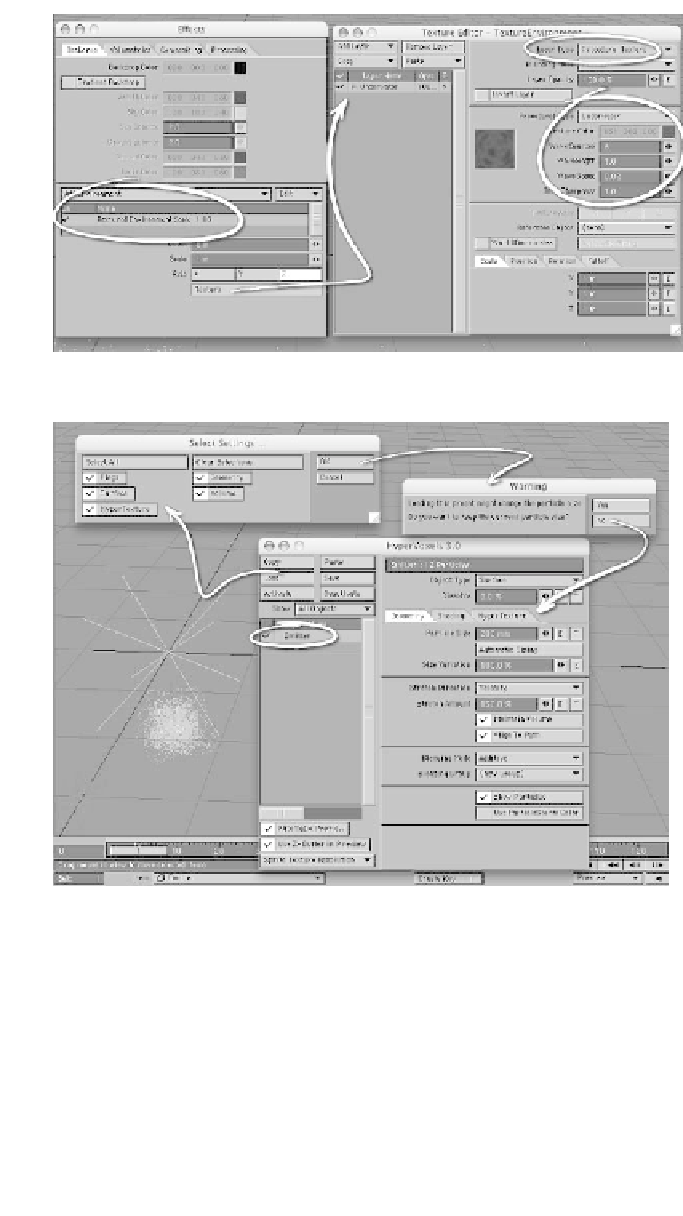Graphics Programs Reference
In-Depth Information
Figure 18-43
Figure 18-44
5.
Activate
HyperVoxels
for the Emitter.
Then click on
Load
and choose
Sur-
faces\HV_Surface_ch18.hv
. The
Select Settings window will appear.
Leave everything
checked
, click
OK
,
then choose
No
when LightWave asks
if you'd like to keep your current parti-
cle size. Doing this replaces the
entirety of the HyperVoxel settings.
(See Figure 18-44.)