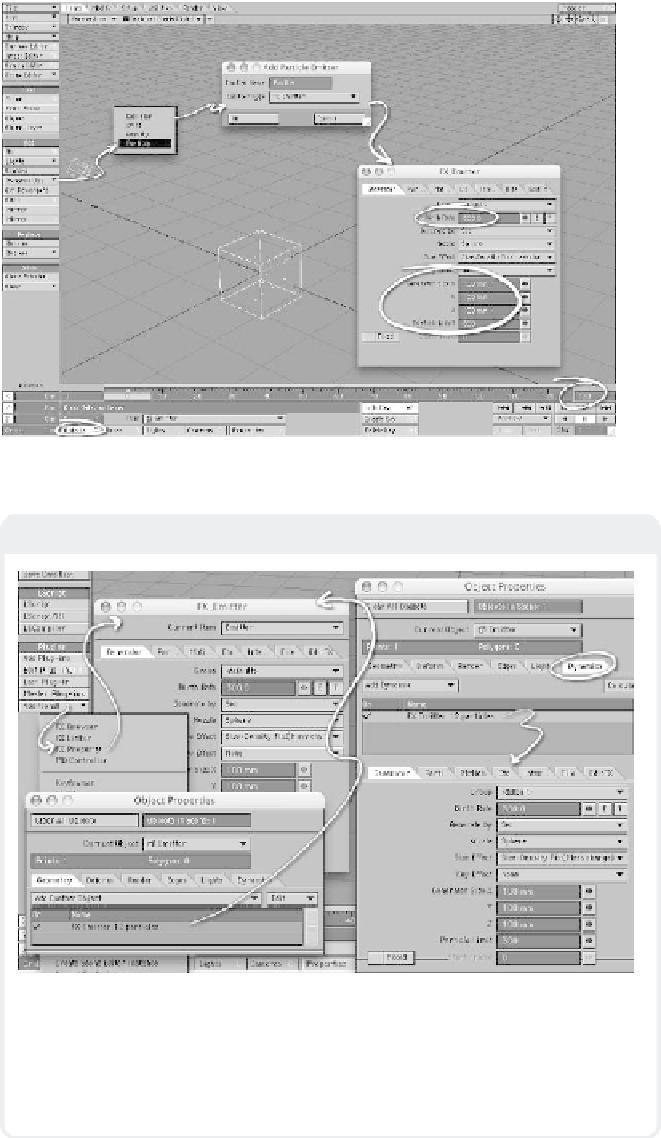Graphics Programs Reference
In-Depth Information
Figure 18-39
Note
Figure 18-40: There are a few ways to get to the Properties window for a PFX
(Particle FX) item. With the object selected, you can choose FX Property from the
Plugins | Additional pop-up menu. You can also open the Object Properties
window and double-click on the FX Emitter custom object entry on the Geometry
tab. Or if you'd rather not open a separate window, you can make all of your
adjustments right in the Object Properties window by double-clicking the Effects
Emitter in the Dynamics tab.