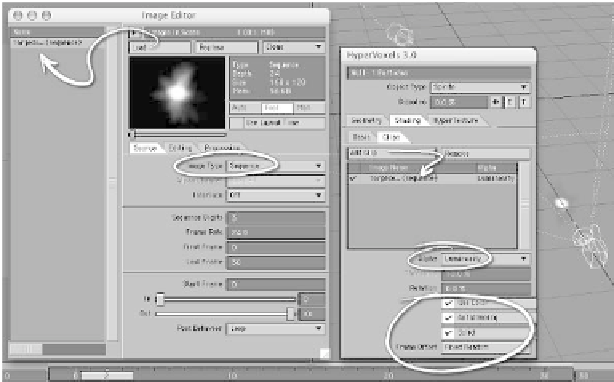Graphics Programs Reference
In-Depth Information
2.
Activate HyperVoxels for the null. Set
its Object Type to
Sprite
and its Parti-
cle Size to
400 mm
, and check
Show
Particles
. On the Shading | Basic tab,
set Color to
134
,
201
,
234
, Luminosity
to
200%
, Opacity to
100%
, Density to
100%
, and Number of Slices to
1
.
Under the HyperTexture tab, set the
Texture to
(none)
. (See Figure 18-34.)
3.
I've created a sequence of frames that
looks something like a science-fiction
“torpedo.” In the Image Editor, load
Images\TorpedoFrames\Torpedo_
000.jpg
. Then, set its Image Type to
Sequence
(LightWave's default han-
dling of the image sequence is shown
here). Then, on the Shading | Clips tab
of the HyperVoxel interface for your
null, select
Torpedo_(sequence)
from
the Add Clip pop-up menu. Make sure
Alpha is set to
Luminosity
and that
Use Color
,
AntiAliasing
, and
Solid
are all checked. Select
Fixed Random
for the Frame Offset. (See Figure
18-36.)
Figure 18-35: The obligatory <F9>. (Oooh, a blue
dot. How nice.)
Figure 18-36