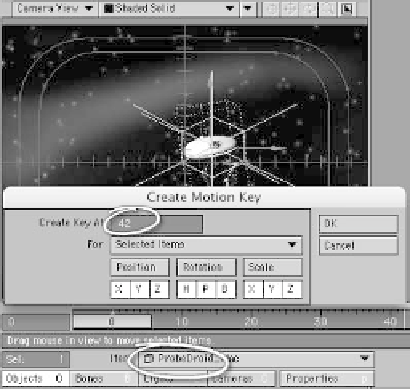Graphics Programs Reference
In-Depth Information
Figure 17-59
11. Lastly, so we don't slow down our ren-
der by asking LightWave to draw our
explosion poly while it is transparent
before the sequence
starts
(and after
the sequence
ends
and its image is all
black once again), set this stepped
envelope for the Object Dissolve for
your explosion poly.
12. Before we render a movie of our little
'droid going “boom,” press <
Return
>
with your frame slider on frame 0 to
create a keyframe for him on all posi-
tion, rotation, and scaling axes, but
enter
42
for the Create Key At option,
so the keyframe is created at frame 42
instead of at 0.
Figure 17-60