Graphics Programs Reference
In-Depth Information
Figure 17-56
7.
Add a point light named
Explosion-
Flare
, and set its Parent Item to
ExplosionPoly_Raw
. Then, set its
Light Intensity to
0%
. Activate
Lens
Flare
, and enter the Lens Flare
Options window. Deactivate
Central
Ring
,
Red Outer Glow
, and
Random
Streaks
. Activate
Anamorphic Dis-
tortion
, and then click on the
E
button
for Flare Intensity so we can tell this
flare to “ramp up” with our explosion.
keys, set their Incoming Curve to
Bezier Spline
, and play with their
handles a bit to get the smooth ramps
you're seeing with the curve in the fig-
ure. When you're done setting the
envelope for Flare Intensity, close the
Graph Editor.
9.
Next, click on the
E
button next to
Flare Dissolve to edit its graph. The
Flare Dissolve envelope needs only
two keyframes. Set their values and
times as shown in the lower half of Fig-
ure 17-57. (The default TCB Incoming
Curve settings are fine for these two
keys.)
8.
For the Flare Intensity envelope, we'll
need to have a total of four keyframes.
Set the values and frames for the keys
as shown in the upper half of Figure
17-57. You'll want to select the
last two