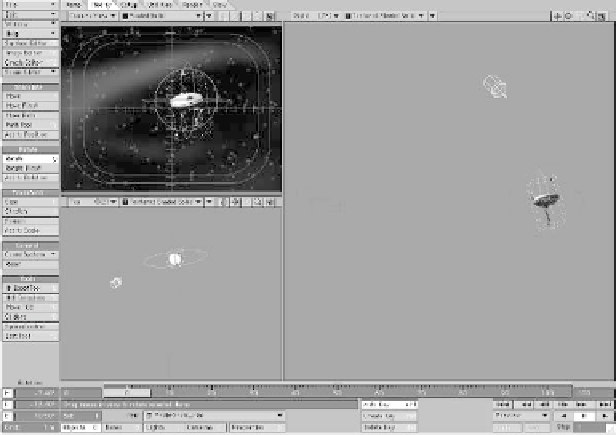Graphics Programs Reference
In-Depth Information
2.
Next, load
Objects\Chapter17\Ex-
plosionPoly_Raw.lwo
. Open the
object's Object Properties window, and
deactivate
Self Shadow
,
Cast
Shadow
, and
Receive Shadow
(it's a
rare thing for a ball of fire to either cast
or receive shadows).
Note
The one thing to really watch for when
choosing (and making) an explosion to put
onto a polygon is that the explosion
doesn't
touch the edges of its frame
. (How cool
would it be to have a beautiful “Death
Star-like” explosion with a hard line cutting
it off where the filmed explosion hit the edge
of its frame?)
3.
Then, using the Scene Editor, set the
explosion
poly
to be viewed as a
Wireframe
or
Bounding Box
. This
The next thing we need to composite an
explosion is a scene in which to put our
“blazing blossom.” I've taken the liberty of
putting our little probe 'droid adrift in
space, with just enough resources to trigger
its self-destruct mechanism. (Hey,
filmmaking is a dirty job; get used to it.)
1.
Load
Scenes\Chapter_17\Compos-
iting_02_Setup.lws
, and you'll see
something like what is shown in Figure
17-50.
MacNote
If you're a Mac user, remember to load in
the Mac version of the scene.
Figure 17-51
Figure 17-50