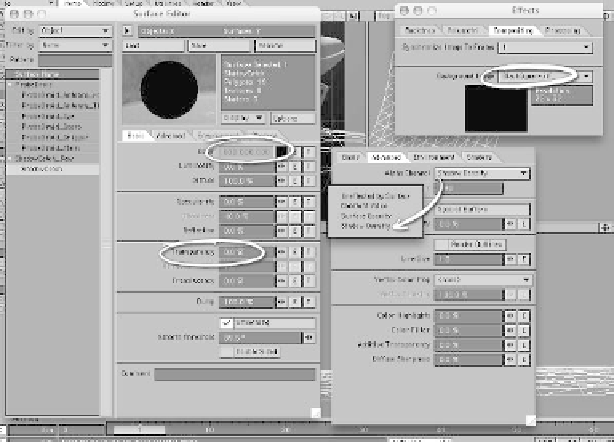Graphics Programs Reference
In-Depth Information
and position of the things seen in your
plate. (You'd be surprised at how general
this “shadow-catcher” can be and still look
good.)
6.
Load in
Objects\Chapter17\Shadow-
Catch_Raw.lwo
. This object has been
presized and positioned to simulate the
curvature of the road where the 'droids
may cast their shadows. Under its
Object Properties | Lights
tab,
check to exclude
Radiosity
,
Caustics
,
and the light named
Flare
from being
calculated for that object; it'll save lots
of time when rendering. (The only light
that needs to interact with our
shadow-catcher is our primary light:
Light. You may find it easier to match
your shadow-catching objects to their
respective landmarks on the plate
when they're viewed as wireframes
and not as opaque, solid objects. This
can be set through the Scene Editor.)
Figure 17-41
When you first load ShadowCatch_Raw.lwo,
it has a
default
surface on it, with its Trans-
parency bumped up to 80%, so it will
receive shadows
and
still show the back-
ground image through it. This lets me fine-
tune the positioning of both the shadow-
catcher and the objects that are casting the
shadows. When everything is as it should
be (and everything should be fine in our
scene with our prepositioned objects),
move on to the next step where we'll get
everything ready for a final render.
Figure 17-42