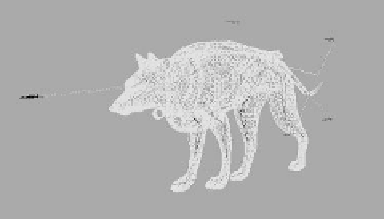Graphics Programs Reference
In-Depth Information
Viewport Styles
Figure 2-71: Layout's Vertices Maximum Render
Level shows only the points in the objects.
Figure 2-69: Layout's viewport settings and display
type, called Maximum Render Level here, are
almost identical to Modeler's.
The biggest differences between Modeler
and Layout viewports are that in addition to
viewing orthogonal and perspective projec-
tions, you can also set the view to see what
any of your cameras or lights are seeing or
view the contents of your scene as pre-
sented in a Schematic layout. Because
bones figure so heavily in character anima-
tion, Layout also adds two bone-specific
display types: Bone Weight Shade and Bone
X-Ray, which we touch on in just a moment.
Figure 2-72: Layout's Wireframe and Front Face
Wireframe are similar to Modeler's Wireframe and
Hidden Line display types. Front Face Wireframe
speeds refresh rates (how quickly LightWave is able
to redraw the screen) and decreases clutter by not
bothering to draw any polygon facing away from
the viewport (knowing which way a poly is
“facing” is explored in Chapter 3 in the section on
normals).
Figure 2-70: Layout's Bounding Box Maximum Render Level display does away
with all but the simplest geometry. Objects are represented only by a bounding
box that encompasses the object's volume. (Bones, lights, cameras, and other
“iconic” items are shown normally.)