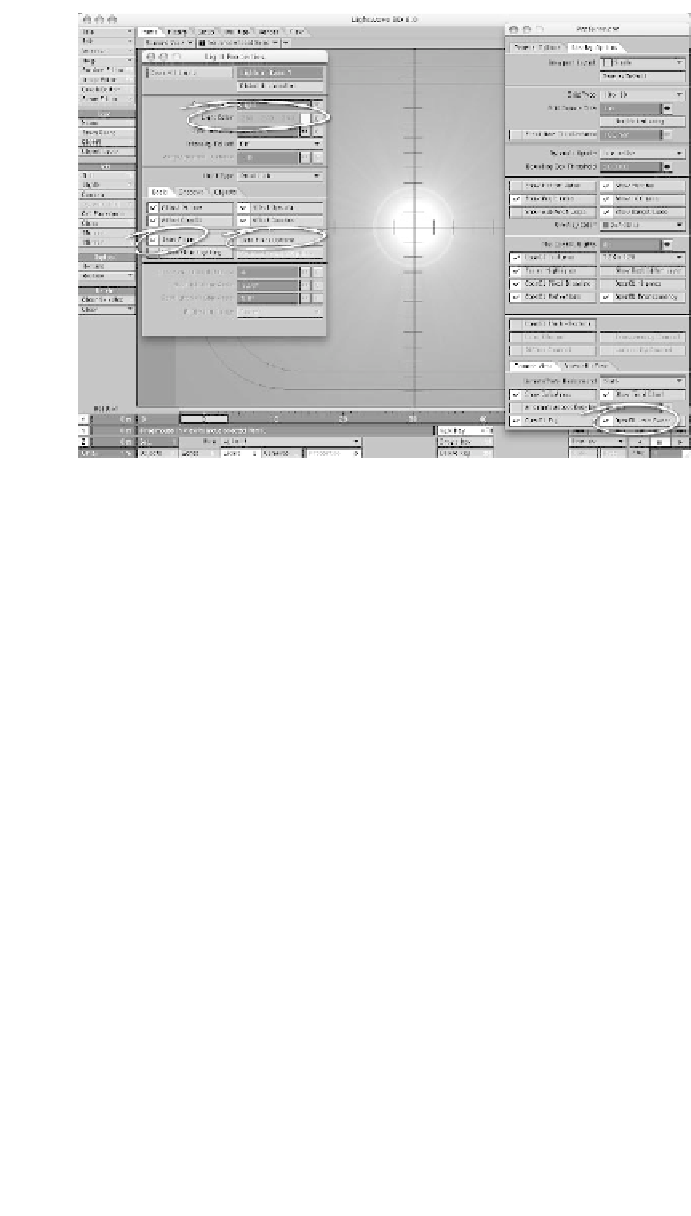Graphics Programs Reference
In-Depth Information
Figure 17-19
•
Flare Intensity
is a measure of how
“overpowering” the flare is. (A setting of
450% nearly obliterates everything else on
the screen.)
•
Fade Off Screen
will let your flare
“ramp up” as it gets closer to being on
screen for an added touch of reality.
•
Fade Behind Objects
will reduce
your flare's intensity when it goes behind
objects.
•
Fade in Fog
will reduce your flare's
intensity when it is “submerged” in
LightWave's fog effects.
•
Fade With Distance
will let the flare
diminish in intensity the farther it gets
away from the camera, with the
Nominal
Distance
being the distance from the cam-
era where the flare is at the intensity set in
the Flare Intensity field.
•
Flare Dissolve
will let your flare
become more and more faint without reduc-
ing its
size
, as does reducing its intensity.
Figure 17-20: The Lens Flare Options window.
The Lens Flare Options window is where
you set the options that affect the look and
feel of your lens flares. (Central Ring and
Red Outer Glow are the two default set-
tings that most clearly identify a flare as
coming from LightWave.)