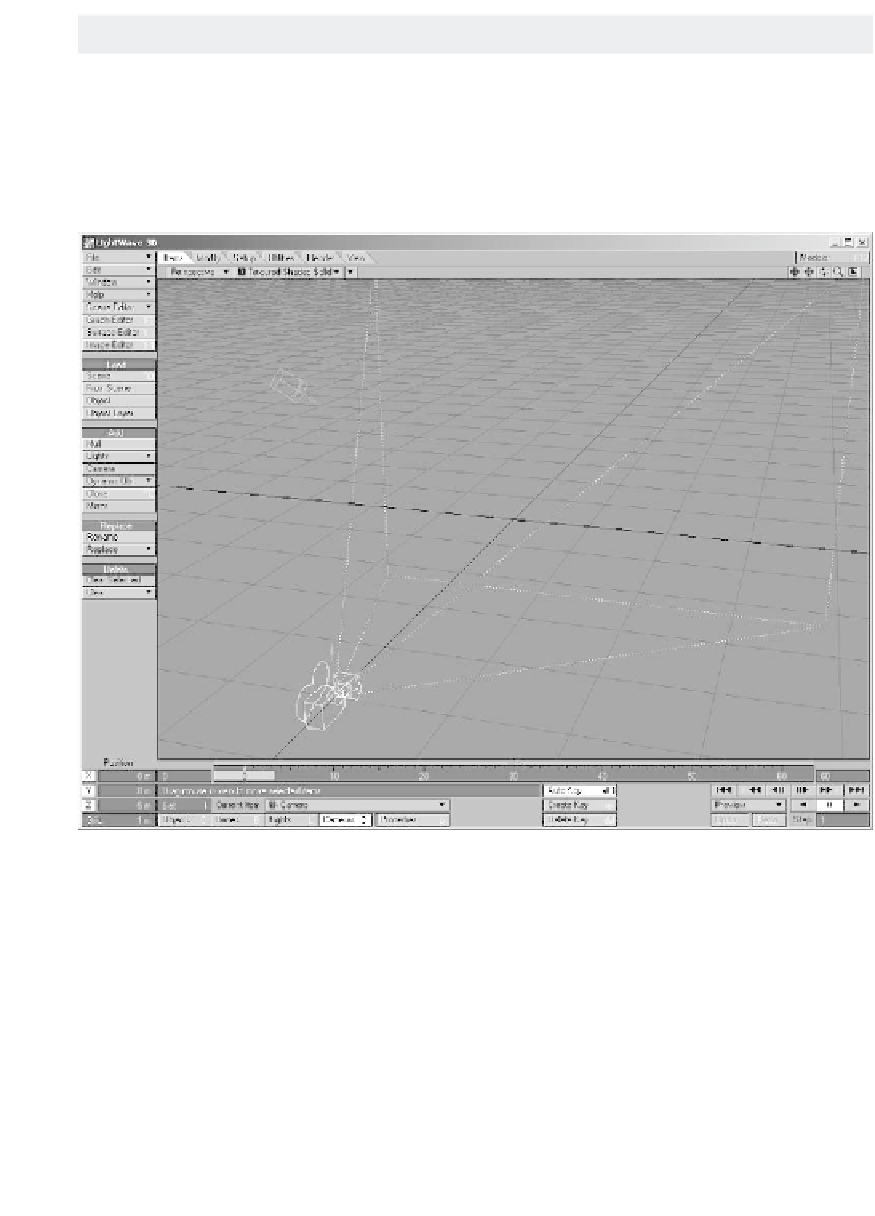Graphics Programs Reference
In-Depth Information
Layout
Layout is where you bring everything
together to create those incredible master-
works you have in you. Layout is where
you position your objects, hang your lights,
and set your objects moving (if you're
animating). After LightWave takes a
moment or so to render, out comes this
slick image for you to show off in e-mails to
all your friends (or print and tape to your
refrigerator, if that's your kind of thing).
Figure 2-68: Layout has a lot in common with Modeler. The tabs, menu styles, viewport controls, and
Quick-Info display readout are all pretty much the same. The differences between Layout and Modeler are
so intuitive, you'll get the hang of them without even realizing it.