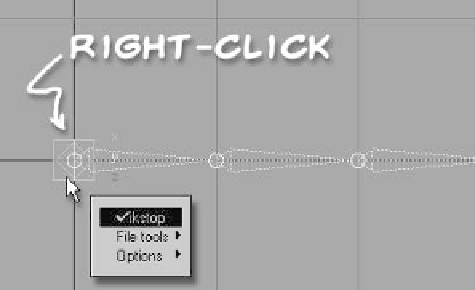Graphics Programs Reference
In-Depth Information
You probably noticed that when you
dragged your IK-boosted chain around, you
dragged the whole thing around, root and
all. If you want to have the root stay in
place, make sure you have the root bone (or
the object itself) selected, right-click on the
item's control, and check
ikstop
. This
causes the IK movements of all child bones
to have no effect on any items higher up the
IK-boosted chain.
Long Chain Dependability
With IK Booster, you don't have to assign
any goal objects or tell LightWave to use IK
for any rotation axes; you just grab any of
the handles and move them around!
IK Booster handles “long chains” of hun-
dreds of bones with speed and reliability. If
you've got a whip, tentacle, or tail you need
to animate, IK Booster lets you confidently
use as many bones as you need to get the
smoothest deformations possible.
Figure 16-34
Figure 16-35