Graphics Programs Reference
In-Depth Information
Figure 16-5
Figure 16-6
2.
Click on
Setup | Add | Bone
, and a
requester window opens, asking for the
name you'd like for your new bone.
Accept the default name of “Bone.”
of the first bone by clicking
Setup |
Add | Child Bone
(or by pressing the
<
=
> key). Again, a requester window
opens, asking for a name for this new
bone. And again, accept the default
name of “Bone.” This new bone will be
our
puller
for the IK chain.
3.
You can add a second bone that will
automatically be ordered as the child of
the first and positioned at the exact tip
Figure 16-7