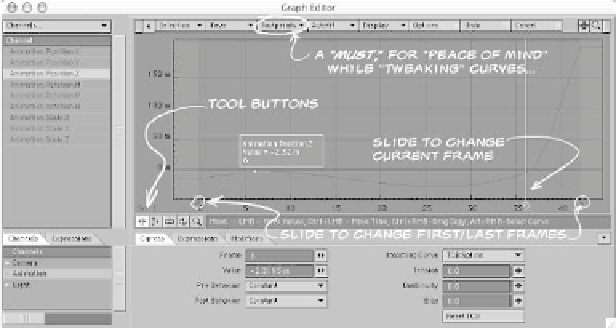Graphics Programs Reference
In-Depth Information
“Motion” Graph Editor
Below the File pop-up menu on the upper-
left side of the Layout interface is the
Graph Editor button. Clicking on it will
open the “Motion” Graph Editor for your
selected item. (The Graph Editor controls a
lot more than just motions now, though at
one time that's all it did, and so us “old-tim-
ers” still sometimes call it by its original
name: “Motion Graph.”)
Every aspect of an item's motion and
every “envelopable” attribute is controlled
through this interface. Press <
a
> to Zoom
All and <
A
> to Zoom Selected. (There's so
much here that I'm going to just hit the
high points and leave the details to the LW
manual.)
•
On the left side, the
Channels
list
shows all the aspects that LW is tracking for
the currently selected item. Click on one
channel to view and edit it in the Graph
area, or Shift-click or Ctrl-click to select
more than one channel to view and modify
at once.
•
Double-click on an item under the
Channels
tab (just under the Channels list)
to change what item's curves you are view-
ing (without having to close the window,
select the new item, and reopen the Graph
Editor). Shift-double-click to add an item's
channels to the list you are currently
viewing.
•
The
Graph
area itself is where you
right-click and drag to create a bounding
box for selecting multiple keyframes or
left-click and drag to modify them. (The
same hot key and mouse combinations
you're used to in Modeler will work here as
well to zoom and scroll the view.)
•
Just below the Graph area are the
Graph Editor's tool buttons. From the left
are
Move Keys
,
Add Keys
,
Stretch
Keys
,
Roll Keys
, and
Zoom
. (Left-click
and drag affects the selected keys'
value
,
while Ctrl-left-click and drag affects the
selected keys'
frames
.)
•
Frame
is an input field that shows the
frame on which your currently selected
keyframe is located.
•
Value
tells you the selected key on the
selected channel's precise location. (In Fig-
ure 15-7, we are looking only at the “curve”
for the Z position for the item named Ani-
mation. On the selected frame, 6, it is at
precisely -2.3195 m along the Z axis.)
Figure 15-7: The Graph Editor.