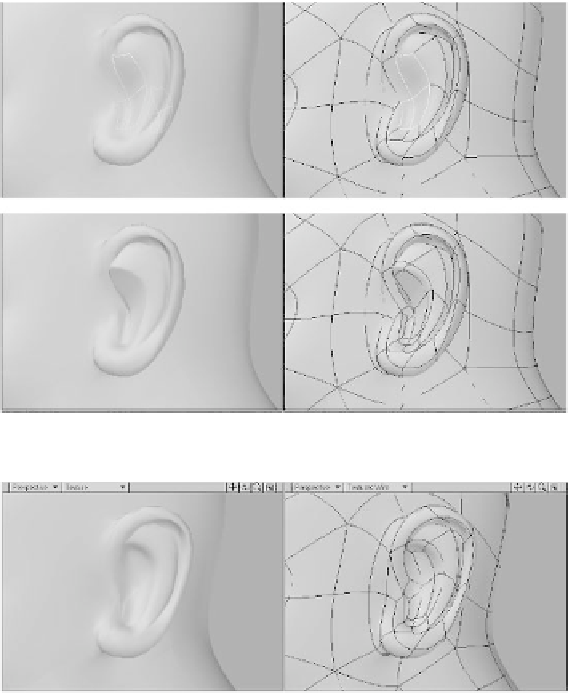Graphics Programs Reference
In-Depth Information
20. Select the polygons shown in Figure
14-140 and smooth shift them.
21. Reshape the polygons you just smooth
shifted as shown in Figure 14-141. By
pushing them into the head slightly,
you can begin to distinguish between
the inner folds and outer folds of the
ear.
22. Shape the polygons at the front of the
ear in the places where they connect
with the head as shown in Figure
14-142. By forming a small indention,
we can begin the pro-
cess of building the ear
canal.
Figure 14-140: Smooth shift the selected polygons. The result of the
Smooth Shift operation can be seen in the bottom image.
Figure 14-141: Reshape the polygons as shown.
Figure 14-142: Reshape the ear as shown.