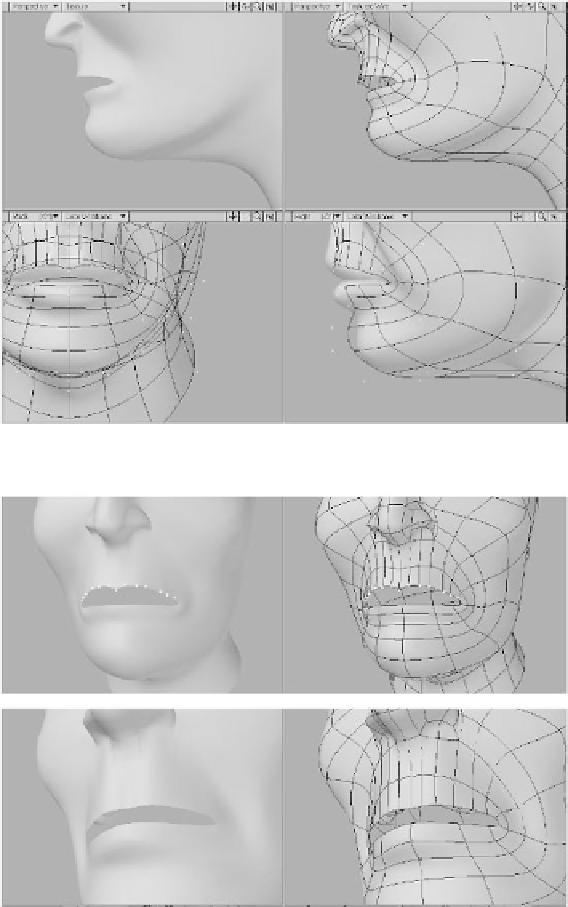Graphics Programs Reference
In-Depth Information
6.
Redistribute the points below the
lower lip to shape and form the jaw, as
shown in Figure 14-114.
group. Hold down the <
Ctrl
> key (or
press the middle mouse button) to con-
strain the motion and drag down until
the points are roughly in line with one
another. Then, with the points still
selected, move them up slightly so that
the mouth region is open.
7.
Select the lower set of points that form
the upper lip highlighted in Figure
14-115. Activate the Stretch tool and
position your mouse in the Back
viewport over the lowest point in the
Figure 14-114: The points below the lower lip can be reshaped to form the
chin and jaw.
Figure 14-115: Even out the points of the upper lip and continue to shape
the points around the mouth.